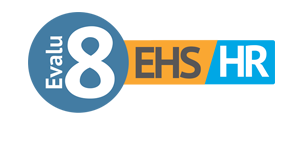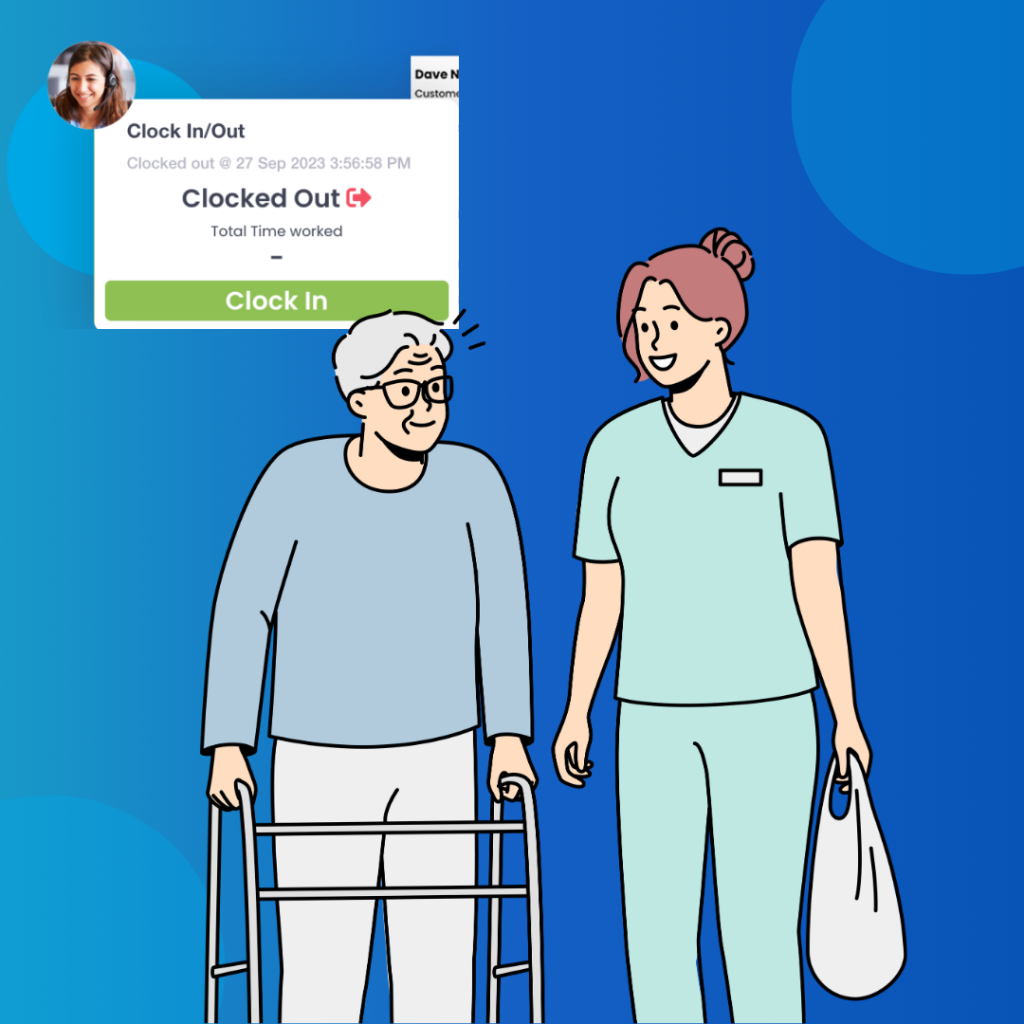
Choosing the right HR and rota scheduling software for your hospice can feel overwhelming. With mixed workforces, volunteers, unpredictable shifts, and the need for compassionate care, a generic system often falls short. In this guide, we’ll walk through a more engaging, story-driven approach to help you research, evaluate, and select software that truly fits hospice realities. Along the way, we’ll highlight how Evalu-8 HR addresses common pain points so you can make an informed decision.
Why Hospice Needs Are Different
Imagine Sarah, the volunteer coordinator at a mid-sized hospice. One morning, she juggles last-minute sick leave for a night nurse, recruits a volunteer to cover a day shift, and checks that everyone’s training records are up to date for an upcoming audit. Meanwhile, she needs a quick way for on-call staff to see changes on their phones. If Sarah’s tools rely on separate spreadsheets and email chains, she ends her day drained and worried about gaps.
Hospices differ from many care settings because:
Mixed workforce complexity: Paid nurses (full-time, part-time, bank), support staff, and volunteers all need to be scheduled together. Volunteers often have varied availability and special onboarding/training requirements.
Variable, unpredictable shifts: Emergencies, admissions, or last-minute absences mean the rota must adapt fast overnight on-call rotations, split shifts, or community visits aren’t static patterns.
Regulatory and funder reporting: Grant applications and regulatory bodies demand accurate volunteer-hour logs, training certifications, compliance data, and clear audit trails.
Staff wellbeing considerations: Emotional demands in hospice care make fatigue safeguards critical. Over-scheduling can lead to burnout.
Mobile and remote access: Staff and volunteers frequently work off-site or on-call, needing intuitive mobile interfaces for shift checks, swaps, and notifications.
Before talking to vendors, list your hospice’s unique challenges. Gather input from coordinators, HR, volunteers, frontline staff, and finance teams. Capture real stories like Sarah’s: what daily frustrations arise? What processes cause repeated errors? This will shape a clear benchmark for evaluation.
What to Look for: Core Capabilities, in Plain Language
Rather than a dry checklist table, think of each capability as a question or scenario. Does the software solve these real-world stories and questions?
1. Can It Handle Mixed Staff and Volunteers Seamlessly?
Scenario: You need to schedule a part-time nurse, a bank nurse filling gaps, and two volunteers helping on a weekend shift without juggling separate tools.
What to check: Role-based access so volunteers see only relevant slots; one combined calendar that shows all coverage; separate workflows for volunteer onboarding, hour tracking, and recognition.
2. Does It Adapt to Unpredictable Shift Patterns?
Scenario: A patient admission requires overnight coverage, but your usual night nurse is on leave. You must reassign someone or call a bank nurse at short notice.
What to check: Flexible configuration for varied shift lengths, split shifts, and on-call blocks. Automated conflict detection that warns if someone would exceed safe hours or violate rest periods. Easy “find cover” workflows with notifications to relevant staff/volunteers.
3. Is Time & Attendance Linked Smoothly to the Rota?
Scenario: After a busy week, payroll needs accurate hours: scheduled vs actual. Manual timesheet reconciliation introduces errors and delays.
What to check: Mobile or kiosk clock-in/out tied directly to scheduled shifts. Automatic reconciliation highlighting variances. Exception handling for missed clock-ins or late arrivals, with alerts so you can address discrepancies quickly.
4. Does Leave and Absence Flow Automatically into Scheduling?
Scenario: A nurse submits sick leave. You need the rota updated instantly so gaps don’t go unnoticed until the last minute.
What to check: Self-service leave requests (for both staff and volunteers if applicable), approval workflows, and automatic highlighting of gaps once leave is approved. If paid staff have leave entitlements, accrual tracking should be built-in, so approvals enforce policy without manual calculation.
5. Does It Keep Wellbeing Front of Mind?
Scenario: A caregiver has worked several long shifts in a row. The system should warn before assigning another late-night block.
What to check: Fatigue alerts or maximum-hours safeguards aligned with local working-time regulations or best-practice guidelines. Visibility on recent hours worked, rest periods, and patterns that signal burnout risk.
6. Can Staff and Volunteers Use It Easily on Mobile?
Scenario: A volunteer on a home visit needs to confirm tomorrow’s shift or request a swap. They shouldn’t have to wait until they’re at a desk.
What to check: Responsive design or a dedicated app that lets users view schedules, receive push notifications
7. Are Reporting and Analytics Hospice-Friendly?
Scenario: Finance needs volunteer-hour summaries for a grant application. HR needs training compliance reports. Leadership wants to see coverage trends and overtime costs.
What to check: Prebuilt templates for volunteer logs, audit-ready reports, staff training tracking, and coverage summaries. A custom report builder or easy export options so you can tailor metrics like care-hours per patient or cost-per-shift.
8. Will It Integrate with Payroll, HRIS, and Other Systems?
Scenario: You already use a payroll provider in the UK. You don’t want manual export/import every pay run.
What to check: Direct connectors or easy export formats for your payroll system. Sync of employee records (e.g., new hires, contract changes) so data isn’t duplicated. Support for SSO and secure API access if you plan bespoke BI or reporting integrations.
9. Is Data Security and Compliance Rock Solid?
Scenario: Patient-related schedules or staff records contain sensitive data. You must meet GDPR (or local privacy laws), encryption, and audit-log requirements.
What to check: Vendor’s data hosting location and compliance certifications, encryption at rest and in transit, role-based access controls, full audit trails of scheduling or approval actions, and clear backup/disaster recovery policies.
10. Does the Vendor Understand Hospices and Offer Strong Support?
Scenario: During implementation, you discover a subtle policy nuance about volunteer background checks or specific leave categories. You need vendor guidance, not generic help.
What to check: UK-based or local support teams familiar with hospice operations. Dedicated onboarding assistance: data migration help, configuration workshops, training materials. A user community or knowledge base with hospice-focused best practices.
11. Is Pricing Transparent and Non-Profit Friendly?
Scenario: Your hospice budget is tight. You need clarity on licensing, setup fees, and potential extra costs, plus any charitable discounts.
What to check: Clear breakdown of costs for paid staff modules, volunteer modules, add-ons (reporting, integrations). Non-profit pricing tiers or discounts. Calculate total cost of ownership: implementation effort, training time, and anticipated efficiency savings.
How to Run an Engaging Evaluation Process

Begin by grounding demos in real scenarios. Ask stakeholders to share real frustrations or near-misses then have vendors show how they’d solve those stories, for example reassigning a last-minute sick shift and notifying volunteers. Keep a simple list of priorities (like handling volunteers in the main rota, instant mobile alerts, fatigue warnings) and note, after each demo, how well those needs were met. Give real users access to a trial environment so they can test submitting leave, swapping shifts, or checking schedules on mobile, and observe vendor responsiveness: do they tailor demos to your workflows and offer relevant references?
Next, validate with real data and focus on human impact. Run a short pilot using anonymized rota data to see if conflicts surface correctly, integrations work smoothly, and reports match your needs. Identify UX or data-mapping issues early. Frame benefits as narratives (“less time chasing shift gaps means coordinators focus on volunteer engagement,” “fewer missed shifts boosts patient continuity and morale”) to help secure leadership support and keep evaluation focused on real-world value.
Evaluation Checklist
Gather real scheduling stories
Frame demos around those scenarios
List top priorities (volunteers, mobile alerts, fatigue)
Note how each demo meets priorities
Let users test key tasks in a sandbox
Observe vendor’s tailored responses
Pilot with anonymized rota data
Identify UX or data issues early
Craft human-focused benefit narratives
Use narratives to drive decision-making
Why Evalu-8 HR Often Emerges as a Strong Contender
Evalu-8 HR often stands out because it directly addresses the real-world scenarios hospices face. It brings paid staff and volunteers into a single rota interface with tailored onboarding and hour-logging for volunteers, eliminating separate spreadsheets. Shift rules are flexible supporting varied lengths, overnight or on-call blocks, and split shifts while built-in fatigue safeguards warn coordinators before unsafe schedules arise. Time & attendance links tightly to planned shifts via mobile clock-in/out, ensuring payroll accuracy without manual fixes. Leave requests or unavailability updates immediately adjust the rota and flag gaps so coverage can be arranged proactively. Volunteer-centric reporting automates hour tracking and funder-ready audit reports, cutting days of admin work.
Beyond scheduling, Evalu-8 HR offers a mobile-first experience so staff and volunteers can check shifts, request swaps, and get alerts on the go. Integrations with common UK payroll systems and HRIS remove duplicate data entry, and single sign-on ensures secure, seamless access. Data security and compliance are robust, with UK GDPR-aligned hosting, encryption, role-based access, and audit logs. Dedicated hospice-aware support guides onboarding and ongoing use, reflecting an understanding of sector nuances like background checks and reporting needs. Non-profit-friendly pricing makes budgeting straightforward, and the efficiency gains from fewer rota errors to streamlined volunteer management often justify the investment quickly.
Key Reasons to Consider Evalu-8 HR
Unified rota for paid staff and volunteers with tailored onboarding and hour-logging
Flexible shift configuration plus fatigue alerts to protect staff wellbeing
Mobile-first design and tight time & attendance linkage for accurate, on-the-go management
Automated volunteer reporting and seamless integrations with payroll/HRIS for reduced admin burden
Implementation with Less Stress
Rolling out new software can feel overwhelming, but a supportive, people-first approach eases the transition. By focusing on real needs, clear goals, and continuous feedback, your team will adopt the new system more smoothly and see benefits quickly.
Implementation with Less Stress
A great system still needs a thoughtful rollout. Here’s a conversational, human-focused approach:
Form a Core Team That Feels Ownership
Gather rota coordinators, HR leads, volunteer managers, IT support, and an executive sponsor even a frontline nurse or volunteer representative. When people feel part of the decision, adoption rises.Set Clear, Meaningful Goals
Rather than “go live by X date,” define success as “reduce time spent on rota fixes by half” or “cut missed/late shifts by 50%” or “generate volunteer-hour grant reports in hours instead of days.” Share these goals so everyone understands why change matters.Clean and Migrate Data Thoughtfully
Tidy up existing spreadsheets, clarify fields for volunteers (e.g., availability preferences) and staff contracts/leave balances. Work with the vendor to map data into the new system; validate early in a sandbox so surprises are caught before launch.Configure with Real Scenarios
Build shift rules, leave policies, and notification templates that reflect your hospice’s language and culture. Run “what-if” tests: a sudden absence, a swap request, a training expiry reminder. Adjust settings until workflows feel natural.Train in Small, Engaging Sessions
Instead of lengthy manuals, use short video demos or live workshops focusing on everyday tasks: “How to swap a shift on mobile,” “How to approve volunteer leave,” “Where to see fatigue alerts.” Encourage hands-on practice in a test environment.Communicate Benefits Constantly
Share quick wins: “Jane just covered a shift faster than before thanks to mobile alerts” or “Volunteer hour reports for our grant were ready in an afternoon.” Celebrate these successes so momentum builds.Provide Ongoing Support and Feedback Loops
Identify internal champions who can help peers. Keep an open channel for feedback: if someone struggles or spots an improvement opportunity, log it and refine settings or training. Stay in touch with the vendor for updates or new features that benefit hospice workflows.Measure and Share Results
After a few months, revisit your goals. Show the time saved, fewer scheduling hiccups, improved staff satisfaction or volunteer retention. Use these insights to optimise further or justify expanding use (e.g., integrating with other HR modules).
Real-World Tips and Pitfalls
Beware Overly Complex Systems: If a demo overwhelms you with dozens of irrelevant features, ask: “Will we really use this?” Focus on the essentials first; extras can come later.
Check for Genuine Mobile Performance: During demos, test on actual phones. Slow or clunky mobile experiences can derail adoption.
Ask for Hospice References: Vendors who can connect you to other hospices or charities let you hear honest feedback about support responsiveness and real-world reliability.
Plan for Change Fatigue: Even the best tool meets resistance if people aren’t convinced. Frame the new system as a way to spend less time on admin and more on meaningful work—caring for patients and engaging volunteers.
Think Beyond Licensing Fees: Factor in internal time for training, data cleaning, and occasional custom reports. But weigh this against the recurring drain of manual rota fixes and error remediation in your current process.
Stay Future-Focused: Your hospice may grow services or open additional locations. Choose a platform that can scale and adapt, not one locked into rigid workflows.
Next Steps: From Research to Decision
Gather Your Stories and Pain Points: Compile real examples of scheduling headaches, volunteer admin burdens, or compliance anxieties.
Invite a Shortlist of Vendors: Use your story-driven scenarios in demos to see how each platform responds.
Run a Mini Pilot: Import sample data, simulate leave or last-minute shifts, test mobile workflows with real users.
Engage Stakeholders: Share pilot results, human-centered benefits, and ROI narratives with leadership, finance, and care teams.
Negotiate and Plan Rollout: Clarify pricing, support levels, onboarding timeline, and success metrics.
- Celebrate Early Wins: After go-live, highlight quick improvements to sustain enthusiasm and drive deeper adoption.
If Evalu-8 HR is on your shortlist, request a dedicated walkthrough focused on hospice use cases. Watch how it handles mixed staff-volunteer rotas, fatigue alerts, mobile notifications, and volunteer-hour reporting in real time. Seeing these features solve your real stories is the best test.
Conclusion
Finding the right HR and rota software for your hospice means looking beyond generic tools to a solution that understands mixed workforces, unpredictable shifts, regulatory demands, and staff wellbeing. By framing your evaluation around real scenarios, engaging stakeholders early, and focusing on human-centered outcomes, you can choose a platform that reduces admin headaches and enhances care. Evalu-8 HR frequently emerges as a strong candidate thanks to its integrated scheduling, time & attendance, volunteer management, and non-profit-friendly approach. When you’re ready to explore further, book a no-pressure demo with Evalu-8 HR to see how it transforms your hospice’s workforce management so your team can spend more time where it matters most.
FAQs
Yes, if it offers role-based workflows. Volunteers get dedicated onboarding flows and hour-logging, while staff have leave accrual and payroll links. Seeing all roles in one rota avoids confusion.
Many hospices report visible time savings within weeks: fewer rota errors, faster volunteer reporting, and smoother leave handling. Full adoption may take a couple of months, depending on training and data migration.
Look for configurable leave rules, custom report builders, and vendor willingness to tailor templates. During demos, simulate your specific policies so you see firsthand how flexible the system is.
Test the vendor’s app or responsive web view on your devices during evaluation. Try shift swaps, notifications, and clock-in/out flows in real-world conditions (e.g., different network speeds).
Evalu-8 HR offers transparent, non-profit-friendly pricing. While every hospice’s budget differs, the efficiency gains in hours saved, fewer overtime costs, and reduced volunteer admin often justify the investment quickly. Ask for a detailed quote and compare projected ROI based on your context.