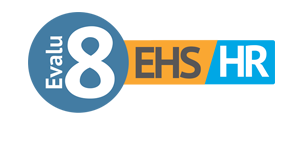For UK businesses managing shift workers, getting your rota and clock-in software right is critical. Whether you’re dealing with sickness, holidays, overtime, or last-minute changes, the wrong software can cost you time, compliance, and revenue. Worse still, many scheduling tools don’t properly connect with HR systems, leaving teams stuck between spreadsheets, duplicate data, and expensive mistakes.
In this guide, we compare six leading solutions in the UK market: Evalu-8 HR, Breathe, Factorial, Deputy, RotaCloud, and Planday. We focus on rota and clock-in tools, but just as importantly, we look at how well each platform connects to HR essentials like leave tracking, absence management, and working time rules.
Helpful summary
Overview: This article presents an in-depth comparison of six clock-in and rota software tools used by UK businesses, assessing their core features, limitations, and whether they integrate with broader HR needs.
Why Trust Us: Evalu-8 is a leading UK-based HR software provider trusted by businesses in regulated, shift-heavy industries. We understand what employers actually need to manage rotas, time and attendance, and workforce data efficiently and accurately.
Why It Matters: Choosing rota or clock-in tools that don’t integrate with your HR platform often leads to duplicate data, missed absences, compliance gaps, and payroll errors. The best solutions connect timekeeping directly with leave, attendance, and employee records.
Evalu-8 EHS: Best clock in and ROTA software
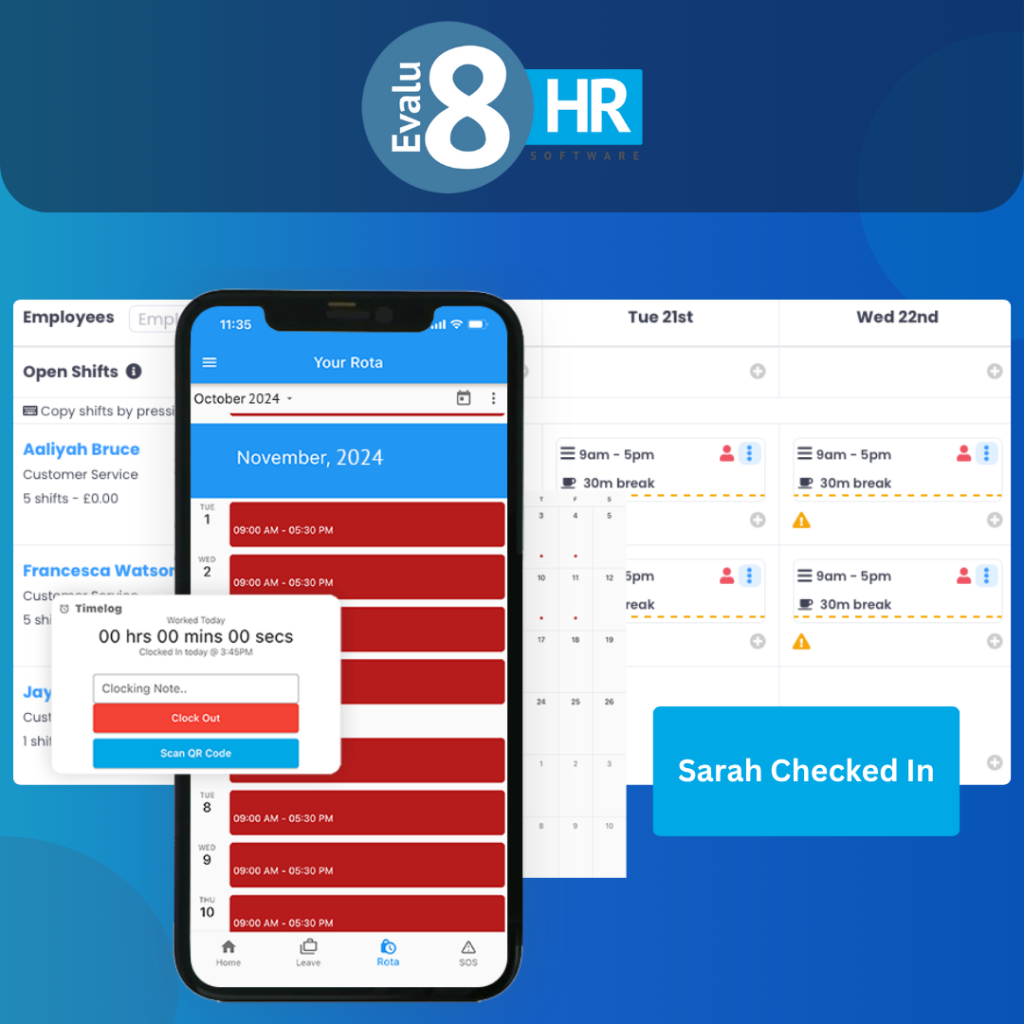
Why Evalu-8 EHS stands out
Evalu-8 HR is a UK-built, all-in-one HR platform with integrated rota management and clock-in features. It avoids the common problems seen with standalone rota tools by tying everything shifts, leave, absence, and time worked into a single HR system. The software is particularly well-suited to industries with strict compliance needs or complex working patterns. Evalu-8 is not trying to look trendy. It’s focused on giving managers control, insight, and accuracy across the workforce.
Core Features
- Drag-and-drop rota builder with saved shift templates: Quickly build and assign shifts using a visual, drag-and-drop interface that supports reusable templates for recurring shift types
- Clock-in via mobile & desktop: Enable staff to clock in and out from the mobile app, or browser
- Real-time visibility of who’s in, late, or missed their shift: Live attendance dashboards show which staff are on-site, late, or no-shows across all active locations
- Auto-generated timesheets linked directly to HR data: Clock-in data is automatically compiled into digital timesheets tied to each employee’s contract, pay rules, and working pattern reducing errors and saving time.
- Rota visibility by department, team, or individual: Segment rotas by site, contract, team or even job role so regional managers, on-site leads, or admin staff can each access only what they need, reducing confusion and protecting data privacy
- Notifications for missed clock-ins or shift changes: Managers receive instant alerts if someone misses their scheduled start, clocks in late, or if a rota is changed last-minute helping remote supervisors and stretched admin teams maintain service levels and compliance across sites without being physically present.
Advanced features
Fatigue management alerts and work-hour rules: Flag staff approaching unsafe work limits or exceeding legal working hours automatically applied to shift planning and timesheet reviews to support safety, wellbeing, and compliance
GPS and IP-restricted clock-in options: Control where and how staff clock in whether by location, IP address, or device ideal for remote, mobile or unsupervised teams operating across multiple client sites.
- Live dashboard to spot lateness or no-shows instantly: View real-time data on who’s clocked in, who’s late, and where gaps are appearing enabling faster intervention and reallocation of cover across multiple shifts or sites.
- Integration with time-off requests and absence trends: Time-off data feeds directly into rota planning, helping managers avoid assigning shifts to unavailable staff and spot patterns of sickness or unplanned absence.
- Unlimited custom working patterns: Create and assign bespoke shift cycles, rolling rotas, or split shifts to match contract requirements especially useful for multi-site contracts with irregular staffing demands.
Here’s how easy it is to build a ROTA with Evalu-8 HR
Pricing
Evalu-8 HR starts from just £2.50 per employee per month for core HR features including absence tracking, document storage, and more.
Add ROTA management for £1.45 per user per month, and Time & Attendance tools for £2.50 per user per month. No hidden costs just powerful, flexible features at a price that works for UK businesses.
Pros & cons
Pros:
Built specifically for UK businesses with complex rota and compliance needs
Seamless integration of HR, time tracking, and scheduling
Strong focus on compliance, fatigue, and absence prevention
Excellent value no feature-gating or paid bolt-ons
Trusted in safety-critical sectors like healthcare and security
Cons:
No built-in payroll module (uses export rather than native processing)
Setup can take time for multi-site or unionised organisations
Breathe
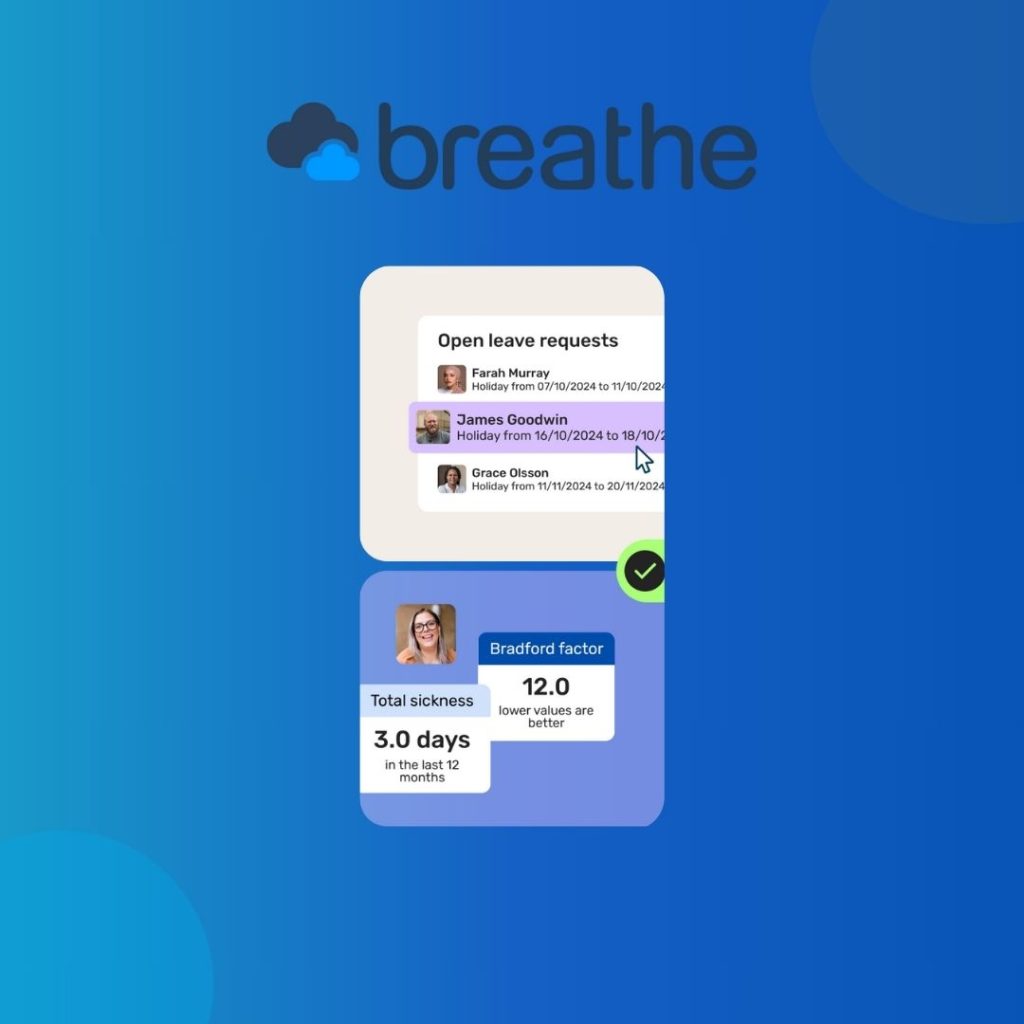
Breathe is a lightweight HR system designed for small UK businesses with simple staffing needs. It works well for static, office-based teams but quickly runs into limitations when applied to operational workforces like cleaning contractors with rotating shifts, mobile staff, or multiple locations. With no built-in rota, clock-in, or attendance tracking, Breathe requires heavy reliance on third-party tools to manage day-to-day operations creating unnecessary friction for lean teams with limited admin capacity.
Core features
- Employee lifecycle management: Manage staff records, job roles, contracts, and basic compliance documents in one place suitable for HR oversight, but doesn’t extend into operational control or live shift monitoring.
- Time-off tracking: Employees can request annual leave or log sickness through a self-service portal though requests are not connected to rota availability, so scheduling conflicts are common unless manually checked.
- Document storage and alerts: Upload COSHH, training certificates, and site induction documents with expiry reminders helpful for staying compliant on paper, but not linked to shift planning or site assignments.
- Simple reporting tools: Run reports on holidays, absence trends, and document expiry, but reporting doesn’t reflect attendance, missed shifts, or who actually showed up at each site.
- Manager and employee self-service: Staff and line managers can update their own information, view leave requests, and manage basic tasks, useful for static office teams, but less practical for site supervisors overseeing cleaners on rotating shifts.
Advanced features
- Custom absence types: Create TOIL, unpaid leave, or special categories for absence tracking, but these are HR-focused and not linked to shift cover or rota gaps.
- Performance tracking: Set goals and log review notes for staff works for head office or area managers, but less relevant for hourly cleaning operatives working across sites.
- API access for third-party tools: Connect rota or clock-in platforms through the API, but integration setup and maintenance falls on your internal team or outsourced provider adding cost and complexity.
- Role-based permissions: Limit visibility by manager or team, but can’t separate data by client site or contract, which is often needed in cleaning businesses handling multiple clients.
Constraints and functionality gaps
Not suitable for mobile or lone workers: No GPS clock-in, photo verification, or mobile attendance options leaving gaps in accountability.
Absences not linked to scheduled shifts: Managers could unknowingly approve leave that overlaps with critical cleaning coverage unless manually cross-checked.
No working time enforcement: Lacks the ability to flag breaches in maximum hours, back-to-back shifts, or contract limits.
Heavily reliant on integrations: To achieve even a basic rota and timekeeping workflow, you’ll need to combine Breathe with other platforms each with their own pricing, training, and admin overhead.
Pricing
Starts at £18/month for up to 10 users, with pricing tiers based on team size.
Does not include rota or attendance features these must be sourced through separate platforms like RotaCloud, which may require API access and extra subscription fees.
Pros & cons
Pros:
Clean, user-friendly interface
Simple HR tools suited to fixed-schedule staff
Affordable base pricing
UK-based support and data hosting
Good fit for non-operational back-office teams
Cons:
Not designed for shift-based, mobile cleaning workforces
No rota, time tracking, or live attendance tools
High admin load for managing absences and scheduling
Relies on third-party tools for essential operational features
Lacks real-time site visibility or compliance controls
Deputy

Deputy is a popular workforce scheduling and clock-in platform built with shift-heavy industries in mind. On the surface, it offers strong rota-building tools and flexible time tracking, which appeal to cleaning companies. But once you move beyond core scheduling, Deputy shows its limitations: it has no built-in HR or absence management, meaning businesses still need to juggle other systems for contracts, holidays, and training. For cleaning firms with lean teams, dispersed staff, and strict compliance needs, Deputy delivers part of the puzzle, but not the whole picture.
Core features
- Drag-and-drop rota builder: Quickly assign shifts across multiple sites with visual tools that support templates, recurring patterns, and open shifts, well-suited to cleaning teams rotating between contracts.
- Mobile clock-in with GPS or facial recognition: Staff can clock in via mobile or tablet, restricted by geolocation or device. This supports accountability on client sites where cleaners work unsupervised or travel between locations.
- Break and overtime rules: Set shift conditions including paid/unpaid breaks, night rate triggers, and custom overtime policies, critical for cleaning contracts with varied pay terms or bank holiday rates.
- Real-time timesheet approval: Submitted clock-ins flow into digital timesheets that managers can approve or reject instantly, reducing errors when reconciling hours across contracts or pay rates.
Advanced features
- Auto-scheduling: Use Deputy’s algorithm to auto-fill shifts based on availability, preferences, and labour cost settings, helpful for large or frequently changing site rosters.
- Fatigue alerts: Flag excessive hours or insufficient rest between shifts, though rules need to be manually defined, supports duty of care for night staff or lone workers.
- Demand forecasting (limited use):
Forecast staffing needs based on footfall or revenue, but less relevant in the cleaning sector, where work is contract-driven rather than volume-based. - Location-based alerts:
Get notified if staff clock in outside approved site zones, particularly useful for remote supervisors covering dozens of contracts.
Constraints and functionality gaps
No built-in HR system: Contracts, holiday records, training certificates, and disciplinary logs must be managed elsewhere—risking duplication or gaps in compliance.
Absence management is basic: Time-off must be logged manually or via integrations; no built-in workflows for sick pay, return-to-work forms, or document tracking.
Limited document support: Cannot upload training sign-offs or site-specific instructions within staff profiles.
Time tracking is not contract-aware: No enforcement of contracted hours or limits, meaning overwork or shortfalls can slip through unnoticed.
Payroll integration may need configuration: UK-specific payroll exports (e.g. for SAGE, BrightPay) may require manual formatting or middleware.
App-centric usage can be a barrier: Teams with limited smartphone access or varying tech ability may struggle to fully adopt all features.
Pricing
Deputy starts at £2.50 per user/month for either scheduling or time tracking, or £3.50 per user/month for both combined.
No HR tools are included. Add-on costs apply for integrations, and API use may incur extra charges for automation or third-party workflows.
Pros & cons
Pros:
Solid rota builder with shift templates and visibility by site
Location-restricted clock-in options support lone and mobile workers
Good for time tracking and rota approval across multiple contracts
Communication tools reduce reliance on WhatsApp or phone calls
Cons:
No core HR functions, contracts, holidays, training must be handled separately
Absence workflows and documentation are limited or missing
No built-in compliance for Working Time Directive or right-to-work monitoring
Requires additional systems or integrations for full workforce oversight
App dependency may not suit all staff or locations
RotaCloud

RotaCloud is a UK-based scheduling platform that’s become a go-to for small businesses needing a quick, user-friendly rota tool. For cleaning companies running multiple contracts, it offers a clean interface, basic shift templates, and optional clock-in tools, but it lacks critical HR features like absence management, document storage, and compliance tracking. While it works well for scheduling, it’s not built to handle the real operational demands of a mobile, compliance-heavy cleaning workforce without pairing it with other systems.
Core features
- Drag-and-drop rota builder: Build and publish rotas quickly across sites using colour-coded shifts and reusable templates. Great for assigning recurring cleaners to set locations, but limited for rolling, staggered, or demand-based schedules.
- Shift notifications and availability tracking: Staff can mark availability, swap shifts, and receive updates through the mobile app, helpful for part-time cleaners and supervisors managing site cover.
- Mobile and tablet clock-in options: Staff can clock in using the RotaCloud app or via a dedicated clock-in terminal on site, enabling basic attendance logging for mobile or unsupervised teams.
- Payroll-ready timesheets: Approved shifts feed directly into timesheets with custom pay rates, simplifying pay runs for hourly cleaners or staff on variable hours.
- User access controls:
Limit access by role, so area managers can see their sites only, and cleaners only see their assigned shifts.
Advanced features
- Geolocation-based clock-ins: Restrict clock-ins to approved zones (e.g. site perimeter or postcode) useful for mobile teams, though accuracy can vary without Wi-Fi or GPS signal.
- Terminal mode clock-ins:
Set up tablets as fixed-location clock-in stations, ideal for large cleaning contracts where staff arrive at the same location daily. - Reporting dashboard:
Track shift fulfilment, hours worked, and lateness, but lacks deeper metrics on absence trends, compliance, or fatigue risk. - Custom pay rates and tags: Apply weekend or bank holiday rates and label shifts by site, task or contract, important for cleaning companies juggling complex pay structures.
Constraints and functionality gaps
No built-in HR features: Staff contracts, certifications, training records, and right-to-work documentation must be stored elsewhere, creating fragmented processes for compliance.
No absence management or sick pay workflows: Absence has to be manually deducted from the rota, there’s no way to approve, record or report on it systematically.
No working time compliance tools: Cannot flag breaches in weekly hours, minimum rest, or back-to-back shifts, critical for duty-of-care in lone or night working environments.
No document upload or site induction storage: Cleaning teams must rely on separate systems or manual processes for COSHH, site-specific protocols, or risk assessments.
Time and attendance data isn’t validated: Clock-in verification is limited, no photo capture, facial ID, or multi-factor checks to prevent false logins.
Needs to be paired with HR/payroll systems: For full functionality (leave tracking, onboarding, absence history), RotaCloud must be integrated with third-party platforms, adding admin and cost.
Pricing
Starts at £10/month for up to 10 employees, with pricing increasing based on headcount.
Clock-in module and terminal mode are available as paid add-ons, and integrations (e.g. with payroll or HR tools) may require custom setup or middleware.
Pros & cons
Pros:
Clean and intuitive rota-building tools
Easy to set up and train staff on
Supports mobile clock-in and shift notifications
Transparent, UK-based pricing model
Good for small cleaning teams with basic scheduling needs
Cons:
No HR system, contracts, absences, and compliance must be tracked separately
No sickness, holiday, or training workflows
Lacks working time enforcement and fatigue checks
Clock-ins are easy to spoof without additional checks
Requires multiple systems to fully manage workforce
Factorial

Factorial is a visually polished HR platform with roots in Europe, offering a strong suite of tools for office-based teams like digital onboarding, holiday tracking, and performance reviews. But when it comes to managing field-based, hourly cleaners across multiple sites, it falls short. Its rota and clock-in features are basic and not built for real-world operational complexity. For UK cleaning businesses needing tight shift control, absence management, and working time compliance across contracts, Factorial offers style over substance.
Core features
- Employee records and digital HR: Store contracts, personal details, documents and employment terms in one place, useful for head office staff but not connected to site-based workforce oversight.
- Holiday and absence tracking: Enable employees to request leave through the system with approval flows, but leave doesn’t sync with rota planning, so managers may approve absence that creates shift gaps.
- Mobile clock-in with location tagging: Staff can clock in via the mobile app with a location stamp, though enforcement controls (like GPS fences or IP restrictions) are weak, making it unreliable for mobile or lone cleaners.
- Shift scheduling view: Assign shifts using a visual calendar, but no drag-and-drop or pattern builder exists, suitable for simple schedules only, not rolling or multi-contract rotas.
- Document expiry tracking: Keep track of right-to-work documents, COSHH sign-offs or training certificates using reminders, though documents are stored passively and not linked to site requirements or active shift eligibility.
Advanced features
- Onboarding workflows and e-signatures: Digitise new starter packs and contracts, helping reduce admin, especially useful when scaling up cleaners quickly for new site contracts.
- Expense and benefits tracking: Log expenses and manage benefits for salaried roles, less relevant for cleaning teams on hourly contracts or varied hours.
- Payroll integrations (limited UK support): Export approved hours to supported payroll systems, but compatibility and formatting for common UK providers like SAGE or BrightPay may require manual tweaks.
- Time tracking by project or task: Designed for desk-based teams tracking client hours, not for confirming real-time site attendance, lateness, or shift fulfilment across mobile cleaning staff.
Constraints and functionality gaps
No shift pattern builder or rota templates: Limits usability for cleaning firms that rely on staggered rotas or repeating coverage across multiple contracts and buildings.
Rota does not integrate with leave: Absence approvals don’t block or adjust shift allocations, increasing the risk of missed coverage or duplicated work.
No working time compliance tools: Can’t flag overstretched staff, excessive hours, or lack of rest, putting duty-of-care and compliance at risk.
Clock-in is not secure or enforced: Staff can clock in from any location without enforced GPS zones or site validation, undermining reliability.
No alerting for lateness or no-shows: Site managers won’t be notified if cleaners miss shifts unless they manually check post-shift logs.
No real-time rota dashboard: There’s no at-a-glance view of who’s clocked in or which sites are under-staffed, making live oversight difficult for area managers.
Time and attendance not linked to contract rules: You can’t enforce contracted hours, minimum shift lengths, or overtime policies, leading to payroll and performance inconsistencies.
Pricing
Starts at £4 per employee/month for the core platform.
Clock-in, scheduling, performance tools and payroll integrations are only available on higher-tier plans, and costs rise based on activated modules and headcount. API access may be required for deeper automation or UK-specific processes.
Pros & cons
Pros:
Visually clean and modern design
Useful onboarding and HR document workflows
Centralised record-keeping for contracts and compliance docs
Helpful for back-office or salaried staff
Cons:
Not designed for shift-based, mobile workforces
Clock-in and rota tools are basic and lack control
No real-time site oversight or lateness alerts
Absence and rota systems don’t work together
Requires multiple systems to fully manage frontline cleaning operations
Planday

Planday is a workforce scheduling and time-tracking platform originally built for hospitality but now used across various sectors. Its rota-building and clock-in tools are fairly strong, and the system allows for shift templates, mobile clock-ins, and location tagging. However, Planday lacks integrated HR functions like leave management, training records, or document control, meaning cleaning businesses still need to run multiple systems for full workforce visibility and compliance. It’s a decent scheduling tool, but not a complete solution for cleaning companies juggling compliance, staff turnover, and operational risk across sites.
Core Features
- Rota builder with reusable shift templates: Create and manage rotas with shift presets, repeating schedules, and drag-and-drop functionality, ideal for assigning cleaners to weekly, bi-weekly or fixed-term cleaning contracts across multiple locations.
- Mobile clock-in with geolocation: Staff can clock in from their phones with GPS tagging, helps track cleaners across client sites, though enforcement of exact boundaries depends on signal quality and phone settings.
- Availability and shift swap tools: Let cleaners log availability, request shift swaps or pick up open shifts from the app, useful for part-time or casual staff with irregular working hours.
- Manager views and dashboards: Supervisors can view who’s clocked in, who’s late, and which sites still need cover, giving some real-time oversight, though limited without absence integration.
- Basic payroll exports: Approved shifts can be exported to payroll formats, with custom pay rates and shift types, helpful for managing variable hours, overtime, and bank holiday uplift.
Advanced Features
- Shift-specific messaging and documents: Attach notes or documents (like checklists or site instructions) to shifts, useful for passing on COSHH updates, alarm codes, or one-off client requests.
- Labour cost forecasting: Estimate staffing costs while building rotas to stay within client contract budgets, handy for margin-sensitive cleaning businesses.
- Compliance alerts (manual setup): Manually define max hours, breaks and rest rules to generate warnings, though UK Working Time Directive enforcement isn’t automatic or audit-grade.
- API and integration access: Connect to other platforms like HR, payroll, or ERP systems via API, but setup may require technical resource or third-party support.
Constraints and Functionality Gaps
No built-in HR tools: You can’t manage holiday requests, track absences, or store right-to-work documentation, all must be handled in a separate system.
No formal absence workflow: Sickness and other absences must be manually deducted from timesheets or rotas, creating admin overhead and gaps in reporting.
No automatic leave conflict checks: Planday does not prevent you from assigning shifts to staff who are on approved leave unless managed manually.
Limited compliance control: While you can set fatigue rules or break times, these need to be configured per account and won’t auto-enforce UK legal thresholds without constant oversight.
Clock-in validation can be inconsistent: GPS tagging is available, but no built-in photo verification or IP restriction, making it harder to confirm attendance on unsupervised sites.
No training or document expiry tracking: You can’t monitor certifications, cleaning method updates, or COSHH renewals within the platform.
Multi-system reliance: To achieve full operational visibility, Planday must be combined with an HR platform, absence tool, and possibly a compliance tracker, introducing risk and duplication.
Pricing
Planday’s pricing is custom-quoted, but typical plans start from around £2–4 per user/month, with scheduling and clock-in tools included.
More advanced features like forecasting, integrations, and compliance warnings are usually available in higher tiers or enterprise packages.
Pros & Cons
Pros
Intuitive rota builder with strong mobile support
GPS-based clock-in helps track mobile staff
Shift-specific instructions and messaging built in
Clean user interface and UK language/localisation
Good for rota-only needs in small to mid-sized teams
Cons
No built-in HR, leave, or document tracking
Absence and training must be managed in separate systems
GPS and compliance features aren’t foolproof
Requires significant setup for working time rules
Admin burden remains high for cleaning firms with lots of staff turnover or shift changes
Final Thoughts
For multi-site cleaning businesses in the UK, choosing the right rota and clock-in software isn’t just about scheduling it’s about staying compliant, reducing admin, and making sure every site is covered.
While Deputy and Planday offer strong shift planning, they lack the integrated HR tools many cleaning businesses need. Breathe and Factorial focus on HR but fall short when it comes to operational features like mobile clock-ins or rota flexibility. RotaCloud sits somewhere in the middle but still requires workarounds for full HR coverage.
Evalu-8 HR is the only platform in this comparison that combines rota management, time tracking, absence handling, and compliance tools in one fully integrated system making it the most complete solution for cleaning companies managing dispersed teams and complex client contracts.
Want to learn more about Evalu-8 HR?
Fill out the form below, and a member of our friendly team will assist you
FAQs
Evalu-8 HR is the only platform in this comparison that offers built-in rota scheduling, clock-in tools, absence management, and HR compliance, all in one system. It’s designed for shift-based, multi-site teams like cleaning contractors, without relying on third-party add-ons.
Yes. While these tools offer rota and clock-in features, they don’t include core HR functionality like holiday tracking, absence records, training documentation, or employee contracts. You’ll need an additional HR system to manage those elements.
Only Evalu-8 HR includes built-in alerts and configurable rules to help you stay compliant with UK working time laws, including rest breaks, shift length limits, and weekly hours. Other platforms require manual setup or external tracking.
RotaCloud is the quickest to get up and running for basic rota needs, especially for small teams on static schedules. However, it lacks HR integration, real-time compliance tools, and deeper functionality needed as operations grow.
Look for shift pattern flexibility, GPS-restricted mobile clock-ins, leave integration, fatigue alerts, and real-time dashboards. Importantly, it should connect to your HR records so you don’t have to manage multiple disconnected systems. Evalu-8 HR is the only option in this review that offers all of these in one platform.