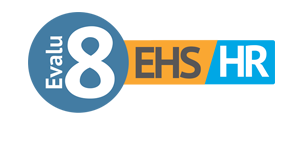Building staff rotas shouldn’t feel like a weekly jigsaw puzzle. But for many UK businesses, it still does.
Whether you’re managing a small team of five or a distributed workforce across multiple locations, the right rota software can save hours of admin, reduce scheduling errors, and even cut labour costs. The problem? Most scheduling tools either do too little, too much, or require you to bolt on extra systems just to handle things like leave, timesheets, or payroll.
That’s why we’ve reviewed the 8 best rota software platforms for UK businesses in 2025, from all-in-one HR solutions to lightweight, scheduling-only apps. This guide breaks down what each one offers, where they shine, where they fall short, and how much they cost.
No fluff. No jargon. Just honest insight to help you choose the right tool for your team.
Helpful summary
Overview: This guide reviews eight of the best rota software platforms available in the UK, comparing their core features, advanced functionality, pricing, pros, and limitations. It focuses on tools that help businesses schedule shifts, track attendance, and manage workforce operations efficiently.
Why Trust Us: Each platform has been independently reviewed using publicly available UK-specific information, with a consistent structure and evaluation criteria. We highlight both strengths and constraints so you can make an informed decision, whether you’re a startup or an established enterprise.
Why It Matters: Poor scheduling creates costly mistakes, from overstaffing and missed shifts to payroll errors and burnout. Choosing the right rota software can reduce manual work, improve team satisfaction, and give you real-time control over your operations.
Evalu-8 EHS: Best all-in-one platform
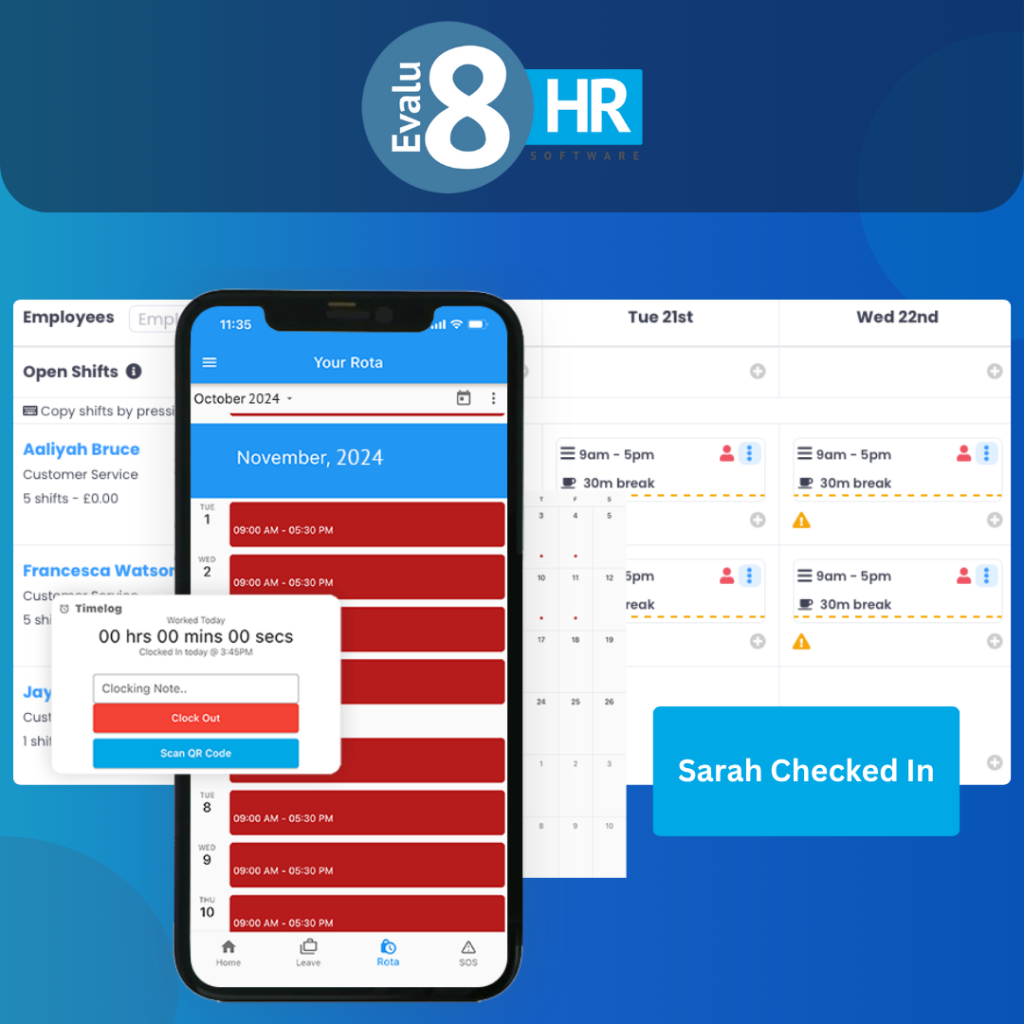
Why Evalu-8 EHS stands out
Evalu-8 HR offers a fully integrated rota and workforce management solution that’s part of a broader all‑in‑one HR platform. Designed for UK businesses of all sizes, it brings together shift planning, time and attendance, leave, compliance, and reporting, all under one roof. Its built-in approach removes the need for third-party add-ons, streamlining operations and saving time. While initial setup can take time for more complex scheduling needs, Evalu‑8’s depth, flexibility, and mobile-first design make it a strong contender for businesses looking to centralise their workforce tools.
Core features
Rota builder: Drag-and-drop interface to create daily, weekly, or rolling rotas with smart role-fill suggestions and visibility across teams or locations.
Time & attendance: Staff can clock in/out via mobile or on-site kiosk. Geolocation ensures accurate logging and reduces time fraud.
Shift swapping: Built-in shift swap request system with manager approval workflow to reduce rota admin and improve flexibility.
Leave and absence visibility: Approved leave, public holidays, and sickness are automatically shown on the rota, helping to avoid conflicts or overbooking.
Mobile app access: Employees can view their schedule, request changes, log hours, and access key HR info all in one place.
Advanced features
Shift costing and forecasting: Compare planned vs actual staffing costs and track labour spend by location, department, or role in real-time.
Compliance alerts: Get notified of rota conflicts with working time directives, rest periods, or max hours before they breach policy.
Automated reminders: Set alerts for unapproved timesheets, late shifts, or key document expiries, reducing manager admin.
Real-time dashboards: View rota fill rates, late arrivals, absence hotspots, and more via live, customisable dashboards.
Role and skill-based scheduling: Automatically match shifts to available employees based on roles, qualifications, or restrictions.
What users say about Evalu-8 HR
Training is very thorough, with recordings sent on request for reference Service is excellent, they get back to you promptly. Great platform, that's customisable for the business needs. Competitively priced.
HR Manager in UK
It is really intuitive and easy to use. They seem to have thought of everything with this software as everything is in one package, with one place to log in. I can easily keep my details up to date, book holiday, see my shifts, receive and sign documents and view my training record.
Head of People
Here’s how easy it is to build a ROTA with Evalu-8 HR
Pricing
Evalu-8 HR starts from just £2.50 per licence per month for core HR features including absence tracking, document storage, and more.
Add ROTA management for £1.45 per licence per month, and Time & Attendance tools for £2.50 per licence per month. No hidden costs just powerful, flexible features at a price that works for UK businesses.
Pros & cons of Evalu-8 HR
Pros:
- Fully integrated rota, and HR in one platform, no switching between tools
- Mobile-friendly and intuitive for both staff and managers
- Strong cost controls and compliance alerts built in
- UK-focused with GDPR compliance, local support, and working time directive coverage
Cons:
- Requires time and planning for more complex setup
- Offline mode limited to view-only or cached data until late 2025
PlanDay

PlanDay is a standalone rota and workforce scheduling platform built for shift-based businesses. It has a sleek, modern interface and provides solid rota, time tracking, and communication tools. However, it lacks built-in HR, payroll, and absence management features, which means most businesses will need to integrate it with additional software to manage the full employee lifecycle. While it excels in usability and scheduling flexibility, the need for bolt-on systems can add to overall cost and complexity especially for SMEs wanting an all-in-one experience.
Core features
Rota builder: Create weekly or monthly schedules using a drag-and-drop interface with reusable templates and real-time shift coverage visibility.
Shift swaps and availability: Employees can offer shifts for swap or update their availability through the app, with built-in manager approvals.
Time tracking: Staff can clock in/out using their mobile or tablet. Hours worked feed directly into digital timesheets for payroll export.
Notifications and messaging: Internal communication tools allow managers to notify individuals or entire teams of shift updates, changes, or urgent needs.
Mobile app: Designed for ease-of-use, giving employees access to their rota, notifications, and shift requests from anywhere.
Advanced features
Labour cost forecasting: Monitor scheduled labour spend in real-time and compare it against budgeted costs per location or department.
Compliance settings: Set basic rules for breaks, maximum hours, and availability to help align with UK working time regulations.
Reporting & insights: View staff hours, cost per shift, attendance trends, and planned vs actual shift delivery through built-in reports.
API integrations: PlanDay can connect to payroll and HR systems (like Xero, Sage, or BambooHR) using an open API or through pre-built integrations.
Constraints and functionality gaps
No built-in HR or leave management: You’ll need a separate HR platform to handle contracts, absence types, onboarding, or personnel documents.
Limited compliance tools: While it can flag basic scheduling issues, it lacks automated tracking of certification expiries, training compliance, or detailed working time directive alerts.
Manual data flow without integrations: If integrations aren’t set up, managers may have to manually re-enter leave, payroll, or performance data elsewhere.
Additional costs for key features: Forecasting, analytics, and integrations may come at an extra cost, depending on your pricing tier.
No offline mode: Rota access and clock-in require an internet connection, which may impact usage in low-signal areas or offline environments.
Pricing
PlanDay’s pricing starts at around £4–£6 per user per month, depending on the feature set. Integrations, forecasting, or analytics modules may require moving to a higher tier or paying additional per-user fees. Pricing is generally transparent but varies based on the level of support and number of employees.
Pros & cons of PlanDay
Pros:
- User-friendly rota builder with modern, mobile-first design
- Great for scheduling-focused businesses with large shift-based teams
- Employee self-service reduces admin workload
- Can integrate with a range of HR and payroll tools
Cons:
- No core HR or leave tracking built-in, requires other platforms
- Compliance tools are limited compared to HR-native systems
- Additional costs for forecasting, analytics, or integrations
- No offline functionality for rota or time tracking
Access People

Access People offer rota functionality as part of their broader workforce management and HR suite. Known for serving mid-sized and enterprise UK businesses, its rota tools are well-suited to organisations with complex scheduling, cost control, and compliance needs. However, rota planning is typically part of a modular system, meaning you may need to purchase additional HR, payroll, or T&A modules to create a fully integrated experience. While powerful, it can feel over-engineered for smaller teams, and implementation takes longer due to the depth of configuration options.
Core features
Drag-and-drop scheduling: Create and manage detailed shift patterns using templates, filters, and drag-and-drop tools for daily or weekly views.
Employee availability and shift requests: Staff can submit availability and swap requests, with built-in approval workflows to reduce rota conflicts.
Time & attendance: Real-time clock-in/out via mobile, desktop or physical terminals; data flows into timesheets automatically.
Leave integration: Absences are displayed on the rota to prevent double-booking, but full absence management requires the HR module.
Mobile access: Employees and managers can access rotas, request changes, and track hours via the Access mobile app.
Advanced features
Labour cost control: Forecast wage costs against budget in real time. Set shift-by-shift cost limits and monitor variance by site, team or department.
Compliance engine: Automatically flags breaches of working time regulations, unpaid breaks, and rest-period violations.
Multi-location scheduling: Manage shifts across different sites, contracts, or cost centres, with visibility over gaps and duplication.
BI dashboards: Configurable analytics tools to monitor KPIs like absence, rota fill-rates, late clock-ins, and labour costs.
System integrations: Connect with Access Payroll, Access HR, and other internal systems, or use APIs to link third-party platforms.
Constraints and functionality gaps
Modular system: Rota, HR, payroll, absence and reporting are sold separately, which can increase cost and complexity over time.
Steep learning curve: Due to its enterprise-grade functionality, setup and onboarding can take weeks or months depending on your configuration.
Less agile for small teams: The system may feel too heavy for smaller businesses who don’t need detailed forecasting or multi-site controls.
Mobile UX mixed: While functional, the mobile experience isn’t as fluid or user-friendly as newer platforms.
Customisation may require support: More complex reporting or shift logic may need Access consultants to configure or train your team.
Pricing
Access Rota is part of a modular system, with rota pricing typically starting from £5–£8 per user per month, depending on the number of modules and users. Custom quotes are common. Additional fees apply for HR, payroll, or BI dashboards.
Pros & cons of Access Rota
Pros:
- Strong compliance and multi-site shift planning
- Built-in labour costing and forecast tools
- Seamless integration with other Access modules (HR, payroll, finance)
Cons:
- Modular pricing adds up quickly
- Setup and training can be time-intensive
- May be overkill for smaller or simpler rota needs
- Mobile usability lags behind more
RotaReady (Access Group)
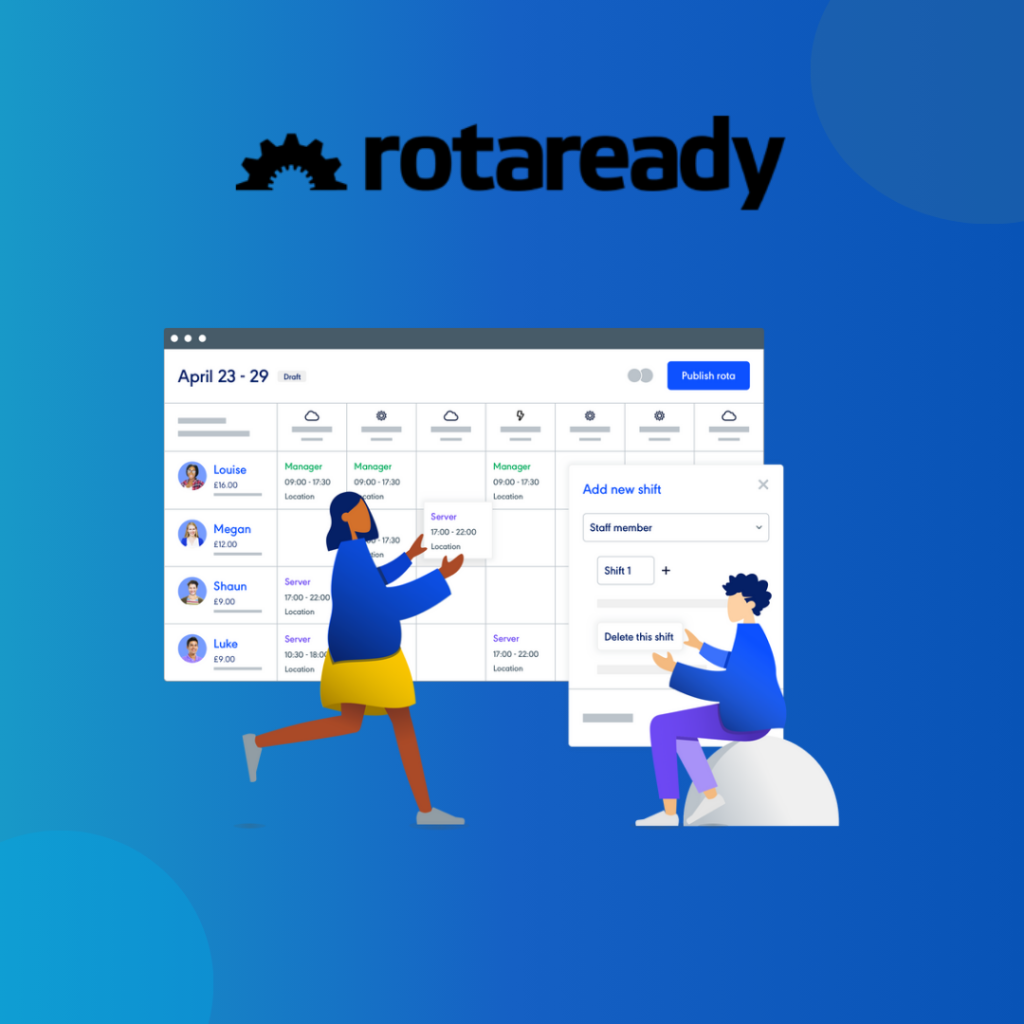
RotaReady is a UK-based, standalone workforce management platform with a focus on rota scheduling, time & attendance, and labour cost control. It’s positioned as an affordable, flexible tool for shift-based businesses, offering solid scheduling features and easy-to-use mobile functionality. However, it lacks native HR or payroll modules meaning businesses must integrate external systems to manage the full employee lifecycle. While great for rota management on a budget, RotaReady may fall short for organisations that want everything in one place or need deeper compliance and HR capabilities.
Core features
Rota builder: Easily create rotas using drag-and-drop tools, shift templates, and real-time visibility over coverage and availability.
Shift swaps and availability: Employees can request shift changes and submit availability directly in the app, with automated manager approval workflows.
Time & attendance: Staff clock in and out via the RotaReady app or fixed terminals. GPS tracking and geofencing add location accuracy.
Leave visibility: Approved time off shows on the rota, helping to avoid overbooking or under-staffing, though full leave management requires integration.
Mobile app: Clean and intuitive interface for staff to view rotas, manage hours, and receive shift updates on the go.
Advanced features
Demand forecasting: Predict staffing levels based on historical sales, footfall, or custom demand metrics, helping optimise labour costs.
Labour cost control: Track expected wage spend in real-time while building the rota. Visual warnings flag over-budget shifts.
Payroll integrations: Export approved timesheets to major UK payroll platforms like Sage, Xero, and Fourth.
Multi-site scheduling: Manage staff across several locations with centralised control and user permissions by site or department.
API access: Use open APIs to integrate with other business systems, including HR or ERP tools.
Constraints and functionality gaps
No built-in HR tools: There’s no support for contracts, onboarding, documents, or certification tracking, these must be handled elsewhere.
Limited compliance workflows: The platform lacks native alerts for working time directive breaches, expiring certifications, or right-to-work checks.
Leave management is basic: While leave can be displayed, managing accruals, custom absence types, and approval flows requires an HR integration.
Reporting is mid-level: Built-in reports are useful, but deeper analytics (e.g. training compliance, multi-department metrics) are limited.
Offline access limitations: As with many cloud-based platforms, internet connectivity is required for most functionality.
Pricing
RotaReady pricing starts from approximately £4–£6 per user per month, depending on features and number of users. Integrations with
Pros & cons of RotaReady
Pros:
- Affordable, intuitive rota and time-tracking platform
- Strong mobile interface with geolocation-based clock-ins
- Labour forecasting and multi-site scheduling built in
- Integrates with leading UK payroll systems
Cons:
- No native HR or compliance features, requires integrations
- Absence management and reporting are fairly basic
- May not suit businesses looking for a true all-in-one platform
- No offline functionality for clock-in or rota access
Want to find out how to improve your ROTA? Get a call back from an expert
TimeMOTO

TimeMOTO is a mobile-first time and attendance platform with basic rota functionality built in. It’s designed for businesses that need reliable clocking, GPS tracking, and simple shift management, but it lacks broader HR, leave, and compliance features. While affordable and effective for tracking working hours, TimeMOTO is best used alongside other systems if you need full workforce visibility or integration with HR and payroll. It’s well suited for smaller businesses or teams focused on accountability rather than advanced scheduling.
Core features
Time tracking: Employees clock in and out via mobile or tablet. GPS tagging and geofencing ensure attendance is location-accurate.
Basic rota: Managers can assign shifts to individuals and view weekly coverage, but advanced tools like auto-scheduling or demand forecasting are absent.
Digital timesheets: Hours worked are automatically recorded, approved by managers, and exported for payroll use.
Notifications: Employees receive reminders before shifts, and managers are alerted to missed clock-ins or late starts.
Mobile accessibility: Clean mobile interface supports all core functions, making it easy for remote or field-based teams to use.
Advanced features
Payroll exports: Approved timesheets can be exported in formats compatible with most UK payroll providers.
GPS & location control: Built-in location tools help prevent buddy-punching and ensure accurate tracking across multiple sites.
Basic reporting: View summaries of hours worked, lateness, and shift attendance over time.
User roles and permissions: Control access to admin features and restrict visibility by department or team.
Integration potential: Offers limited integration options via CSV export or manual sync; no open API.
Constraints and functionality gaps
Very limited rota tools: Lacks rota templates, auto-fill, forecasting, or built-in shift costing, rotas must be managed manually.
No HR or leave management: Cannot manage contracts, absence types, holidays, or onboarding workflows. HR functions must be handled in a separate platform.
No compliance alerts: No tracking or warnings for working time directive limits, certification expiry, or legal rest breaks.
Offline access limitations: Internet connection is required for clocking and rota access; no offline mode.
Reporting is limited: Basic summaries only; no deep insights or exportable BI-style dashboards.
Pricing
TimeMOTO pricing starts from around £5 per user per month, with core features included. Payroll export and GPS functionality are standard. HR integrations or broader system connectivity may require manual work or custom setups.
Pros & cons of TimeMOTO
Pros:
- Mobile-first and easy to use for time tracking
- Accurate GPS-based clock-in with geofencing
- Affordable option for simple T&A needs
- Ideal for small businesses focused on accountability
Cons:
- Extremely limited rota functionality
- No HR, leave, or compliance tools built-in
- Basic reporting and no automation
- Not suitable for businesses needing full workforce planning
Sage HR

Sage HR is a cloud-based HR system with optional modules for scheduling, time tracking, and expenses. Its rota functionality is included within a broader HR platform, making it appealing to businesses looking for a single system to manage people, time, and leave. However, the rota tool is relatively basic compared to specialist scheduling platforms, and it’s not designed for highly complex or multi-site shift planning. For UK businesses already using Sage Payroll, Sage HR can be a logical extension, but those needing advanced rota logic or cost forecasting may find it limiting.
Core features
Shift scheduling: Assign shifts manually using a calendar-style interface, with simple weekly views and basic drag-and-drop tools.
Leave management: Approved absences and holidays are displayed on the schedule, helping prevent overlap and short staffing.
Time tracking: Optional module allows employees to log hours, with timesheets feeding into payroll export workflows.
Employee self-service: Staff can check their rota, request changes, book time off, and view payslips using the mobile app or browser.
Centralised HR profiles: Manage personal details, job roles, contracts, documents, and probation periods all within the same system.
Advanced Features
Timesheet approvals: Managers can approve or reject submitted timesheets and monitor late entries.
Team views: Group employees by team or location to view scheduling coverage and planned absences.
Shift notifications: Send reminders for upcoming shifts, changes, or cancellations via email or mobile app.
Integrations: Connects with Sage Payroll and accounting tools; limited third-party integrations available via Zapier or API.
Standard reporting: Generate reports on attendance, time logged, and leave balances. Export data to spreadsheets or payroll systems.
Constraints and functionality gaps
Limited rota depth: No automated shift assignment, labour costing, or demand forecasting. Scheduling must be done manually.
No compliance alerts: The system doesn’t warn about working time directive breaches or certification expiry.
Shift flexibility is low: No built-in shift swap functionality or rota templates for recurring patterns.
Analytics are basic: Reports focus on time and attendance, but don’t cover rota fill rates, shift costing, or forecasting.
Mobile app is functional but not rota-focused: Some users find the app better for leave and HR tasks than rota interaction.
Pricing
Sage HR pricing starts at £4.50 per user per month for core HR features. Time tracking and shift scheduling are available as add-on modules, usually raising the price to £6–£8 per user per month depending on the bundle. Integration with Sage Payroll is included for users of both systems.
Pros & Cons of Sage HR
Pros
- Strong HR functionality with scheduling built-in
- Works well for small to mid-sized UK businesses using Sage
- Simple and clean user interface
- Leave and time off fully integrated with scheduling
Cons
- Rota tool is limited & manual, with no automation or forecasting
- No compliance workflows or alerts
- Shift swaps and templating are missing
- Not ideal for larger teams or complex scheduling needs
Roubler

Roubler is an all-in-one workforce management platform combining HR, payroll, time & attendance, and rota scheduling in a single system. Its rota functionality is advanced and well-suited to medium and large businesses that require cost forecasting, compliance enforcement, and multi-site coordination. However, this depth comes with a steeper price tag and a longer implementation cycle. While ideal for businesses looking to consolidate multiple systems, Roubler may be too complex or costly for smaller teams seeking quick, lightweight scheduling tools.
Core features
Shift scheduling: Assign shifts manually using a calendar-style interface, with simple weekly views and basic drag-and-drop tools.
Leave management: Approved absences and holidays are displayed on the schedule, helping prevent overlap and short staffing.
Time tracking: Optional module allows employees to log hours, with timesheets feeding into payroll export workflows.
Employee self-service: Staff can check their rota, request changes, book time off, and view payslips using the mobile app or browser.
Centralised HR profiles: Manage personal details, job roles, contracts, documents, and probation periods all within the same system.
Advanced features
Labour cost forecasting: View predicted vs actual staffing costs in real time while building rotas. Set budget thresholds by location or department.
Compliance automation: Enforces rest break rules, maximum weekly hours, and working time directive requirements. Flags any non-compliance automatically.
Multi-location scheduling: Build and manage rotas across sites, with visibility into staff movement, shift gaps, and coverage levels.
Payroll integration: Full native payroll module or integration with existing systems. Timesheets feed directly into pay runs.
HR analytics dashboards: Monitor KPIs like absenteeism, labour costs, scheduling efficiency, and shift fulfilment through custom dashboards.
Constraints and functionality gaps
Premium pricing: Roubler’s advanced features come at a higher per-user cost, which can make it prohibitive for smaller businesses.
Longer setup and onboarding: Due to its depth, Roubler typically requires a detailed implementation process, including tailored configuration and staff training.
Overkill for simple use cases: Businesses with basic rota needs may find the platform overly complex or feature-heavy.
Mobile app learning curve: While full-featured, the mobile experience can feel cluttered to users who only need basic access.
Limited flexibility on modular use: Roubler is designed as an end-to-end system, so removing or using just one part (e.g. rota only) is not typically supported.
Pricing
Roubler does not publish fixed pricing, but typical packages range from £8–£12 per user per month, depending on modules, business size, and implementation scope. Discounts are available for larger teams. Implementation fees may also apply for onboarding support and custom configuration.
Pros & Cons of Roubler
Pros
- Comprehensive workforce platform with built-in HR, payroll, and rota
- Excellent compliance controls and forecasting tools
- Scales well for multi-site or multi-role operations
- Streamlines workflows across time tracking, scheduling, and payroll integrated with scheduling
Cons
- Expensive compared to simpler rota platforms
- Longer onboarding period and more complex setup
- Over-featured for businesses with straightforward scheduling needs
- Less flexible for businesses wanting standalone modules only
Employment Hero
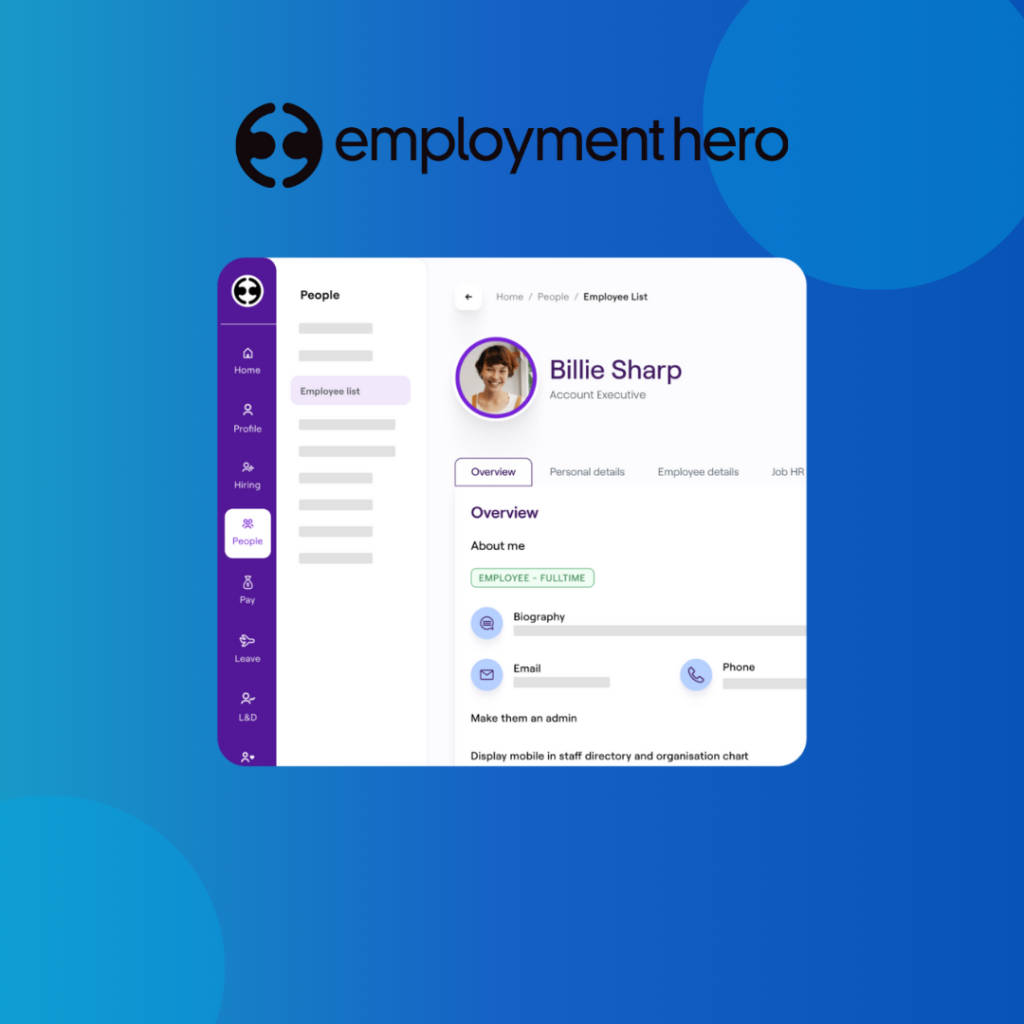
Employment Hero is an all-in-one HR, payroll, and workforce management platform with built-in rota functionality, but only for customers on higher-tier plans. While it offers strong integration between scheduling, time tracking, leave, and payroll, there are key limitations: rota tools are unavailable to businesses operating multiple PAYE entities, and core scheduling features are locked behind premium tiers. It’s well-suited to growing businesses that want a unified system, but smaller teams or those with complex payroll structures may find it restrictive or expensive.
Core features
Rota builder: Create, edit, and manage shift schedules using templates and drag-and-drop tools, with visibility into coverage and availability.
Shift swaps and requests: Staff can accept, decline, or request shifts and swaps through the employee self-service app.
Time & attendance: Digital clock-in/out from mobile or web, with hours flowing automatically into timesheets and pay runs.
Leave management: Integrated leave system that updates staff availability on the rota in real time and supports custom accrual policies.
Mobile app: Staff can view upcoming shifts, log hours, submit leave, and receive notifications, all from a single interface.
Advanced features
Shift cost forecasting: Real-time visibility of expected wage costs against shift budgets. Warnings appear if scheduled labour exceeds thresholds.
Pay condition rules: Automatically calculate pay variations such as overtime, weekend rates, or salaried caps based on shift patterns.
Payroll integration: Direct connection to Employment Hero’s payroll module or supported third-party systems. RTI submissions are built-in.
Compliance alerts: Basic support for enforcing rest periods, weekly hour limits, and maximum consecutive shifts.
HR and onboarding workflows: Schedule shifts alongside onboarding, contracts, and document compliance in one system.
Constraints and functionality gaps
Rota locked behind high-tier plans: Scheduling tools are only included in Platinum or EmploymentOS plans, not available in Free, Standard, or Premium tiers.
Not suitable for multi-PAYE organisations: Rota functionality is disabled for businesses running multiple PAYE setups, limiting its use for multi-entity or franchised companies.
Manual setup for pay rules: Advanced pay condition logic requires manual configuration, which can be time-intensive without internal expertise.
No shift auto-assignment: Employment Hero does not offer automatic shift assignment based on availability or demand, rotas must be manually built.
Offline access not supported: Mobile app usage requires an internet connection; there is no offline mode for clocking in or accessing shifts.
Pricing
Employment Hero rota features are only available in Platinum HR plans or above, with custom pricing based on business size. Payroll modules start at £2 per user per month, but rota and workforce management pricing is usually bespoke. Advisory services and managed payroll are sold as optional add-ons.
Pros & Cons of Employment Hero
Pros
- True all-in-one HR, payroll, and scheduling platform
- Strong integration between leave, shifts, and timesheets
- Mobile app is feature-rich and intuitive
- Compliance and wage costing features included at higher tiers
Cons
- Rota only available on top-tier plans
- Not compatible with multi-PAYE employers
- Manual effort required to configure pay rules and shift logic
- No offline functionality
- Pricing lacks transparency for smaller businesses
How I chose the best rota software for UK businesses
To build a list of the most useful rota software platforms in the UK for 2025, I focused on what really matters to managers and business owners juggling staff, compliance, and costs.
First, I narrowed down the must-haves:
Shift scheduling and planning: The ability to build rotas across days, weeks, or months, ideally for multiple teams and locations.
Staff availability tracking: Tools to record when team members can (and can’t) work, to avoid rota conflicts.
Real-time updates: Notifications for staff and managers when shifts are published, updated, or swapped, so no one’s left in the dark.
Time and attendance tracking: Clear, reliable records of who worked when, useful for payroll, audits, and keeping things fair.
Leave and absence management: The option to book, approve, and track holidays or sickness, with calendar overlays to spot coverage gaps.
Then, I considered the practical things that make these tools usable every day:
User-friendly interface: If the platform’s clunky, it doesn’t matter how many features it has, no one will want to use it.
Mobile accessibility: With more teams working remotely or on-site, rota access on phones or tablets is a must.
Fair pricing: Whether you’re a five-person café or a multi-site retailer, it needs to be affordable and scale with your team.
Finally, I looked for advanced features that separate the good from the great:
Auto-scheduling: Smart tools that build shifts based on availability, rules, or demand, saving time and reducing rota errors.
Shift swapping: Empower staff to request swaps or offer up shifts, with manager approval and full visibility.
Drag-and-drop scheduling: A simple way to move shifts around without starting from scratch each time.
Shift bidding: Let employees put their name forward for open or unfilled shifts, cutting down on rota chasing.
Skills and certification tracking: Make sure qualified staff are assigned where needed, and alert managers when credentials are expiring.
Built-in communication tools: Chat, notify, and update staff all within the platform—no need for WhatsApp side chats.
Reporting and insights: Breakdown of hours, costs, overtime, and unfilled shifts to help improve scheduling efficiency.
Self-service access: Let employees manage their own availability, book leave, and view rotas, without chasing HR or their manager.
Integrations: Seamless connections to payroll, HR systems, and time-tracking tools mean less duplication and more accuracy.
💡 Why Evalu‑8 HR came out on top
While many platforms ticked the basics, Evalu‑8 HR stood out for its balance of power, price, and usability. It offers advanced rota tools, integrated time and attendance, automated compliance alerts, and a central HR dashboard, all in one affordable platform. Plus, its mobile app, employee self-service, and reporting tools are built with modern, deskless teams in mind. For businesses that want everything working together without the faff, Evalu‑8 HR leads the pack.
Final thoughts
The rota software market has grown up, fast. What used to be just digital calendars or timesheets is now part of something much bigger: smarter workforce management.
In 2025, the best rota tools don’t just build schedules, they connect the dots between attendance, payroll, leave, and compliance. And when done right, they give managers more control, employees more clarity, and businesses more time back.
As you’ve seen in this guide, every platform has its strengths. Some shine on cost. Others on complexity. A few offer everything, at a price. But if you’re looking for balanced features, UK compliance, and an all-in-one solution without the bloat, Evalu‑8 HR came out as the top choice for a reason.
Rota software shouldn’t make your life harder. Pick the platform that does the heavy lifting, so you don’t have to.
Want to learn more about Evalu-8 HR ROTA?
Fill out the form below, and a member of our friendly team will assist you
FAQs
Staff rota software helps you plan and manage employee shifts, track attendance, and handle leave or absences, all in one place. Whether you’re running a café, care home, warehouse, or retail chain, it saves time, reduces errors, and makes sure everyone knows when they’re working.
Yes, many modern platforms including Evalu‑8 HR,offer built-in payroll integration or connect easily with your existing systems. This helps you avoid double entry and ensures staff are paid accurately based on hours worked, shifts completed, and approved leave.
Some tools offer limited free versions, often with caps on users or features. But for growing businesses that need reliable scheduling, time tracking, and compliance tools, a low-cost paid plan usually delivers much better value and scalability.
Start with the basics: shift planning, time & attendance, and mobile access. Then look for extras like leave management, auto-scheduling, shift swapping, compliance alerts, and reporting tools. Integration with payroll or HR systems is a big plus too.
Evalu‑8 HR stood out because it’s not just a rota tool—it’s a full workforce management platform. It includes powerful scheduling, built-in time tracking, leave and absence management, automated compliance checks, and detailed reporting. Plus, it’s designed with UK businesses in mind, so you won’t need bolt-ons or workarounds.