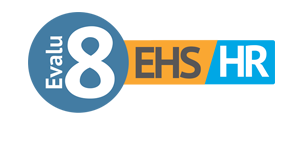In cleaning and facilities management, where teams work across multiple sites and shifts, having the right HR and workforce management software isn’t a luxury, it’s essential. Whether it’s automating rotas, validating attendance, handling leave, or staying compliant with UK working time laws, the right platform can make or break operational efficiency.
In this guide, we’ll compare six leading options for UK-based cleaning contractors: Evalu-8 HR, Sage HR, Findmyshift, Sense HR, Breathe, and Employment Hero. We’ll highlight their key features, where they shine, and where they fall short for businesses managing staff across multiple locations.
Helpful summary
Overview: This article compares six HR and workforce management platforms, helping UK-based cleaning and facilities contractors assess rota, clock-in, HR, and compliance features.
Why Trust Us: Evalu-8 HR provides sector-specific workforce tools built with cleaning and facilities contractors in mind with insight from real UK businesses using the software.
Why It Matters: Choosing the right HR and rota software helps reduce admin, improve compliance, and give area managers real-time visibility of multi-site teams.
Evalu-8 EHS: Best all-in-one platform
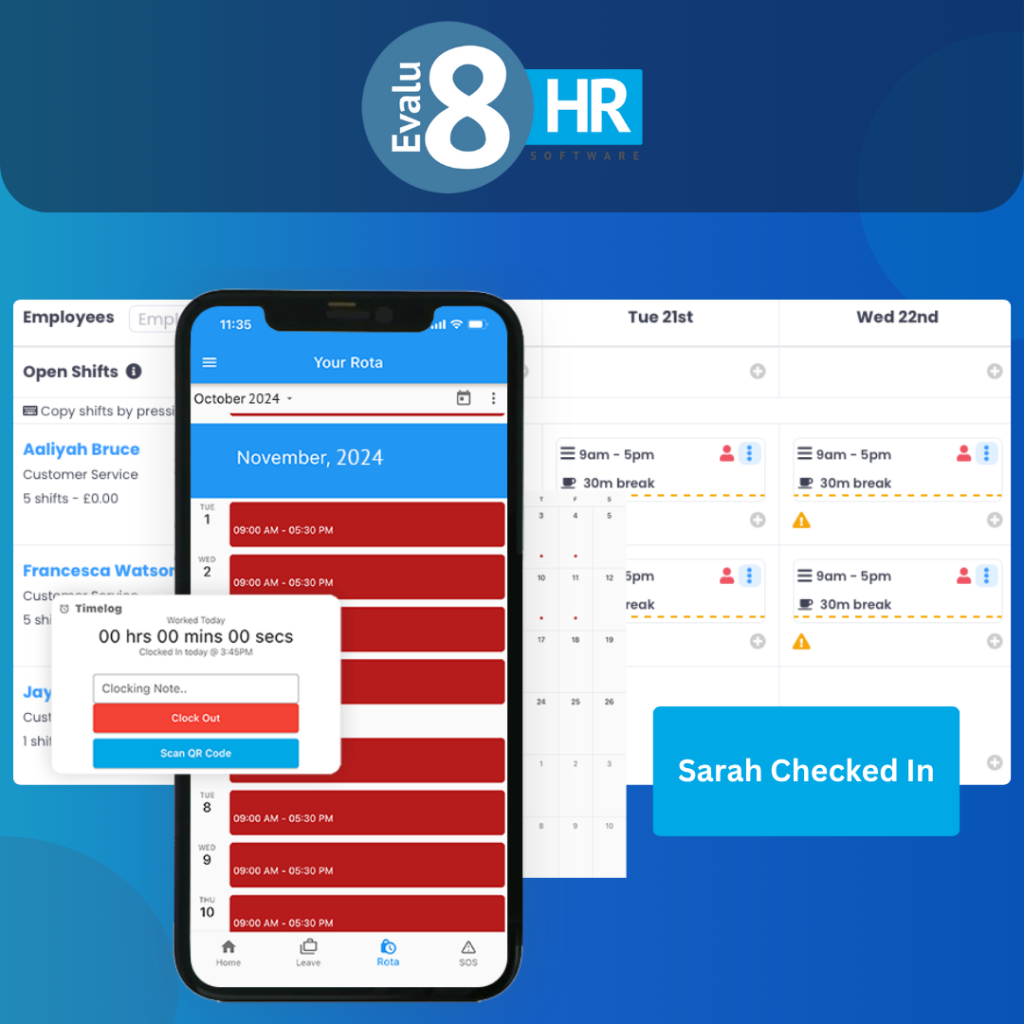
Why Evalu-8 EHS stands out
Evalu-8 HR is the only solution in this list designed specifically for operational control and HR in one system. It’s built with UK shift-based businesses in mind, offering rota planning, GPS/IP-restricted clock-ins, working time compliance tools, and full HR and training record management. For cleaning contractors juggling multiple client sites, it delivers total visibility and control without needing extra bolt-ons.
Core Features
Rota builder with reusable shift templates: Easily create, duplicate, and apply shift patterns across multiple sites or departments, helping area managers stay efficient.
GPS, IP or device-restricted clock-in tools: Control where and how staff clock in, reducing timesheet fraud and ensuring cleaners are actually on-site when shifts begin.
Real-time attendance dashboard for missed, late or active shifts: Live view for managers showing who is present, who hasn’t turned up, and any unexpected absences across locations.
Leave, sickness and absence management built in: Configure policies, automate approvals, and link leave data directly to rota visibility and timesheets.
Mobile app with rota visibility, clock-in, leave booking, and self-service: Cleaners can access everything from their phones, helping them stay connected no matter where they work.
Time tracking with auto-generated timesheets: Shift data is automatically pulled into exportable timesheets, reducing payroll errors and admin time.
Site-specific shift patterns and compliance rules: Apply unique rules by site or contract, such as minimum breaks, site hours, or role-based shift restrictions.
Advanced features
Fatigue management alerts and working time enforcement: Automatically flag staff at risk of overwork or legal breaches, with shift warnings based on contract, site, or working pattern.
Photo clock-in verification (optional): Staff can be required to submit a live photo when clocking in, helping validate presence and discourage buddy punching.
Custom pay rates, sites, contracts, and qualifications: Assign different rates by client, site, or shift type, and manage qualifications or DBS requirements per location.
Integrated training matrix with auto-alerts: Track mandatory training by site, send expiry alerts, and log training completion records centrally within HR files.
Wage cost modelling and live rota budgeting: Build rotas with visibility of daily, weekly or monthly wage budgets, flag overages before publishing.
Compliance tracking for right-to-work, DBS and COSHH: Ensure all documentation is stored, logged and tracked with automated reminders to remain audit-ready.
Explore Evalu-8 HR
Pricing
Evalu-8 HR starts from just £2.50 per licence per month for core HR features like absence tracking, document storage, and more.
You can then build your ideal package by adding modules like ROTA management, Time & Attendance, and more giving you the flexibility to tailor the system to suit your business.
No hidden costs, you will only ever pay for what you need.
Pros & cons
Pros:
- All-in-one platform HR, clock-in and rota combined
- Built specifically for UK working time and compliance rules
- Ideal for mobile, unsupervised cleaning teams
- Real-time visibility across all sites
Cons:
- No built-in payroll module (uses export rather than native processing)
- Setup can take time for multi-site or unionised organisations
Sage HR

Sage HR focuses on internal HR admin and works well for office-based teams, but lacks the operational tools needed by contractors managing remote workers. There’s no rota planner, no attendance tracking, and cleaning companies will need a separate system for site-level operations.
Core features
Employee database and digital personnel records: Store contracts, emergency contacts, disciplinary records, and employment history securely in the cloud.
Time-off management and leave policy configuration: Customise leave types, automate approval flows, and integrate with calendars to prevent overlap.
Performance management tools: Set employee goals, track 1-to-1s, and monitor performance with basic metrics and reminders.
Onboarding workflows: Assign new starter tasks, upload documents, and guide new employees through key HR steps.
Advanced features
E-signature and secure document storage: Speed up policy sign-offs, contract renewals, and digital forms.
Integration with Sage Payroll: Export hours and pay data for salaried workers, streamlining payroll runs.
Custom dashboards for HR insights: Monitor leave balances, headcount changes, or gender balance across teams.
Constraints and functionality gaps
No rota or shift builder: There’s no built-in way to assign or manage shifts, meaning teams must rely on separate software or spreadsheets to plan cover across client sites.
No clock-in tools or real-time attendance feeds: Staff can’t clock in or out through the platform, and managers get no visibility of lateness, missed shifts or live attendance status.
No enforcement of working time rules: There are no automated checks for legal hour limits, rest breaks, or back-to-back shifts, everything has to be monitored manually.
No GPS, IP or photo validation: Staff attendance can’t be verified by location or device, making it unsuitable for lone workers or remote cleaning teams needing accountability.
Requires external tools for rota and overtime control: You’ll need additional platforms to handle shift visibility, overtime limits, and contract-specific scheduling requirements.
Pricing
Sage HR starts from £4.50 per user/month for core HR features like employee records, leave management, and document storage. Additional modules, such as onboarding and performance management, come at an extra cost. Payroll is available through Sage Payroll but priced separately. Rota planning and time tracking are not included, so cleaning contractors would need to invest in third-party tools for operational control.
Pros & cons
Pros:
- Well-established brand with UK-based support and documentation
- Strong HR admin functions for storing employee records and managing leave
- Integrates directly with Sage Payroll, reducing admin for salaried staff
- Offers performance management and onboarding features suitable for office environments
Cons:
- No rota or shift scheduling tools at all, making it unsuitable for site-based or mobile teams
- Lacks clock-in or time tracking tools, so no visibility of who is working where
- No real-time alerts for absences or late attendance across contracts
- Requires cleaning businesses to rely on third-party rota software and manual workarounds
- Cannot enforce UK working time rules, increasing compliance risk
Findmyshift
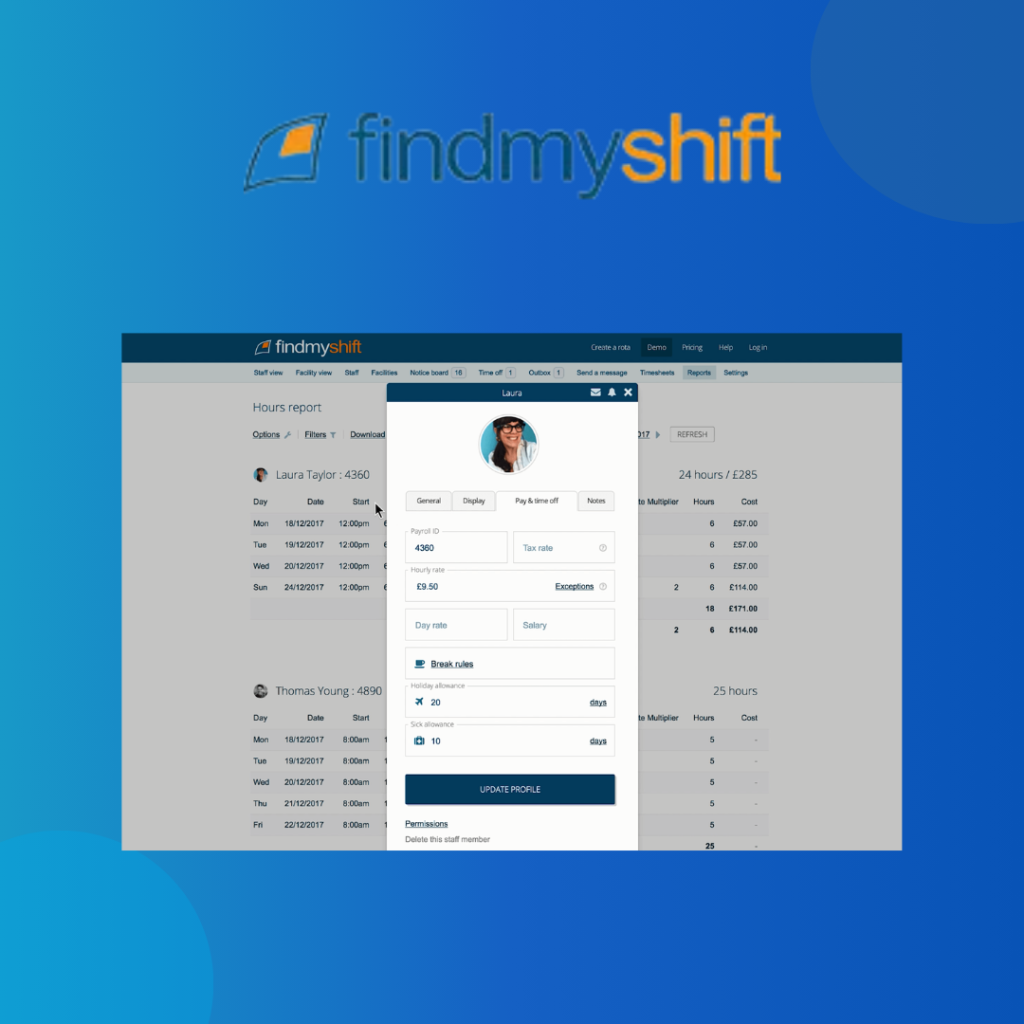
Findmyshift is a scheduling tool first, HR platform second, and that shows. For cleaning businesses who just need basic rotas and time tracking without heavy HR features, it’s a lightweight, budget-friendly option. But it won’t scale well if you’re managing large teams, need compliance enforcement, or want full employee records in one place. It’s a solid starting point but lacks the depth for end-to-end workforce management.
Core features
Rota builder with drag-and-drop scheduling: Quickly assign shifts and visualise coverage with a grid-based interface.
Clock-in and clock-out via browser or kiosk: Optional punch-in tool lets staff register start and end times on-site.
Basic time-off requests and approvals: Simple leave functionality integrated into scheduling workflow.
Timesheet exports for payroll: Actual hours worked are logged and exported for external payroll processing.
Advanced features
Shift reminders and alerts: Staff receive notifications via email or SMS about upcoming shifts or last-minute changes.
Simple wage cost estimates: View approximate wage totals for each schedule.
Basic reporting dashboards: Includes hours worked, wages paid, and shift fulfilment stats.
Constraints and functionality gaps
No full HR system: There’s no functionality for storing employee records, managing onboarding workflows, or tracking training and certifications, these tasks must be handled using separate systems.
No advanced compliance tools: The platform doesn’t support automated checks for working time breaches, fatigue triggers, or right-to-work verification compliance relies entirely on manual oversight.
No dedicated mobile app: Staff access the platform via a mobile browser, which can be less reliable and slower than a native app especially frustrating for cleaners working on the move.
No GPS or location-based validation: There’s no way to confirm where staff are clocking in from, which limits accountability for mobile teams or contracts requiring proof of attendance on-site.
No support for shift rules by site or qualification: You can’t assign shifts based on contract-specific rules, required training, or DBS status, making it harder to manage regulated or high-risk cleaning contracts.
Pricing
Starts at £25 per team/month for up to 20 employees.
This makes it a budget-friendly option for smaller teams, but pricing can scale quickly as headcount grows. A limited-time free version is available for micro-teams, though it comes with feature restrictions and is better suited to testing rather than long-term use.
Pros & cons
Pros:
- Simple rota and clock-in functionality
- Affordable for small teams
- Quick to set up and start using
Cons:
- No HR, compliance, or onboarding tools
- No real-time alerts or live dashboards
- Lacks mobile clock-in with verification features
SenseHR

Sense HR is a modern, flexible HR platform built for UK SMEs, with great user experience and strong employee engagement features. It includes some time tracking and leave tools, but lacks rota planning, GPS-validated attendance, or contractor-focused compliance features. It’s a strong option for HR admin and culture-building, but isn’t a fit for operationally complex, shift-based cleaning businesses.
Core features
Employee self-service portal: Staff can view documents, update personal info, and manage their own leave.
Customisable time-off management: Create bespoke leave types and policies across different teams.
Onboarding workflows and checklists: Set up task-based onboarding journeys for new starters.
HR document storage and e-signing: Keep everything centralised, from contracts to policies.
Advanced features
Pulse surveys and engagement tools: Run anonymous surveys to gather employee feedback.
Custom workflows and automation: Create approval chains and reminders for common HR tasks.
Performance reviews and goals: Track 1-to-1s, set objectives, and monitor staff growth.
Constraints and functionality gaps
No rota or shift scheduling tools: You can’t build or assign shift patterns, which means all scheduling must be done manually or through another platform.
No attendance or time tracking, beyond leave logging: The system tracks holiday and sickness, but there’s no clock-in/out functionality or way to monitor hours worked.
No GPS, IP, or photo-based verification: There’s no way to confirm when or where staff are working, making it unsuitable for remote or lone workers needing location accountability.
No real-time operational dashboards for area managers: Supervisors can’t see live staffing status, missed shifts, or site coverage, limiting their ability to react to last-minute gaps.
Not designed for mobile or field-based workers: The platform assumes desk-based staff with fixed hours, not cleaners working across sites with variable shift times.
Pricing
Starts at £3.50 per user/month, depending on features and modules selected.
This entry price covers basic HR functionality, but advanced modules such as time tracking, integrations, or document workflows may increase the monthly cost. Businesses with complex requirements like multi-site scheduling or compliance features should expect to pay more as additional tools are added. Custom quotes are typical for anything beyond core HR.
Pros & cons
Pros:
- Great user interface
- Strong employee experience tools
- Customisable workflow
Cons:
- No rota or time & attendance support: You’ll need a separate system to schedule shifts or track clock-ins.
- Lacks compliance tools needed for contract cleaning: No support for working time rules, fatigue alerts, or qualification tracking.
- Doesn’t scale well for operational visibility: Limited oversight for area managers no live shift or attendance data.
Breathe
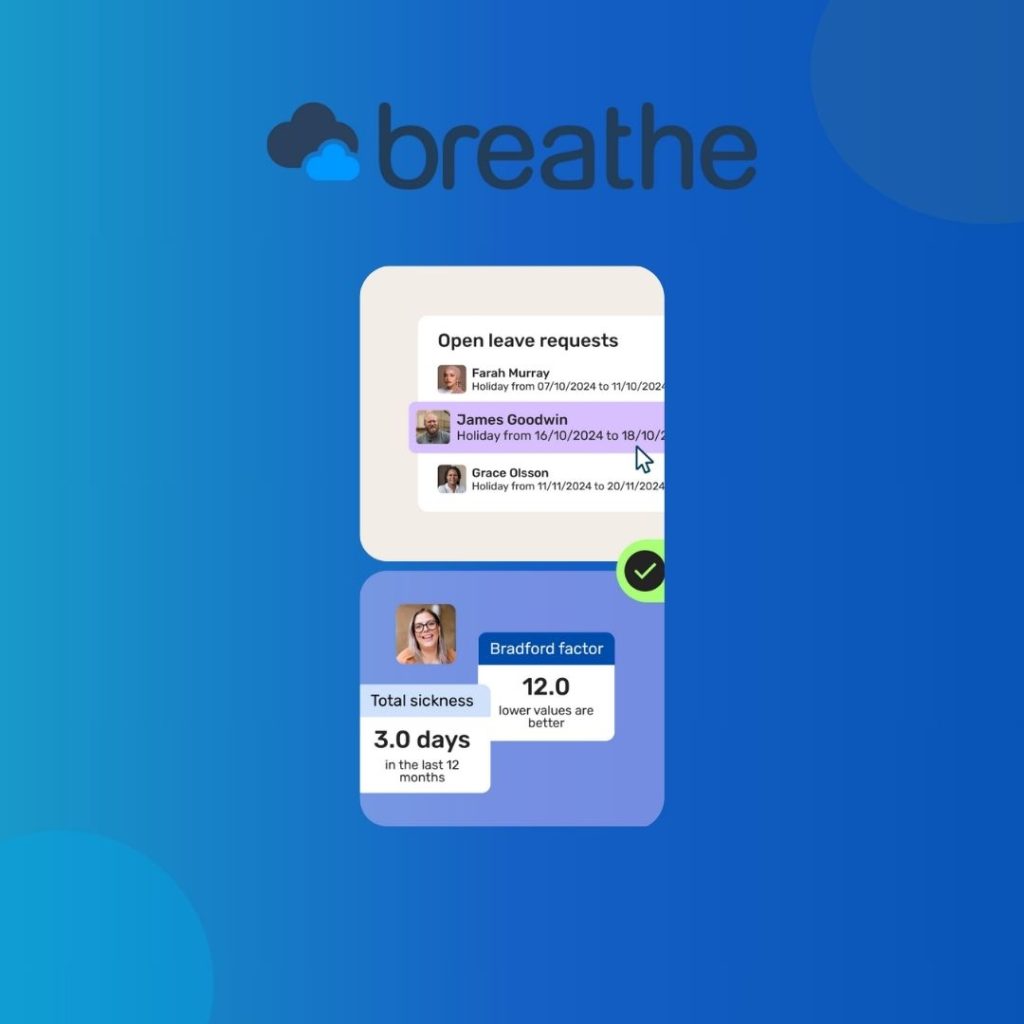
Breathe is one of the most well-known HR platforms for small UK businesses. It’s clean, affordable, and easy to use for basic HR admin, but it’s not designed for shift-based, site-driven workforces. There’s no rota planner, clock-in tool, or live view of who’s working where. For office teams or static schedules, it works well, but facilities and cleaning contractors will hit walls quickly.
Core features
Employee profiles and document storage: Keep key HR info, contracts, and documents in one place.
Absence and leave tracking: Staff can request leave through the portal, and managers can approve or decline.
Performance management: Basic goal-setting, 1-to-1 tracking, and feedback logging tools.
Training logs: Record completed training and set review dates.
Advanced features
Customisable reports: Export HR data for audits or board reporting.
HR task lists and reminders: Stay on top of document expiry, probation reviews, and key dates.
Integration with payroll (via third party): Export employee data to supported payroll systems.
Constraints and functionality gaps
No rota or shift planner: You can’t build or assign shifts within the system rotas must be managed externally.
No time tracking or clock-in tools: Breathe doesn’t support clock-ins, so you can’t monitor hours worked or track lateness.
No GPS or mobile validation for remote teams: There’s no way to verify staff location or attendance, making it unsuitable for lone workers or mobile teams.
No site-specific compliance features (DBS, COSHH, etc.):
The platform doesn’t track qualifications or restrict shift assignment based on compliance requirements.Doesn’t support Working Time Directive enforcement: There are no alerts or safeguards for excessive hours, rest breaks, or shift overlaps.
Pricing
Starts at £18 per month for up to 10 employees, with higher tiers based on headcount.
This entry-level tier includes core HR features like leave tracking and employee records but does not include any scheduling, clock-in, or compliance functionality. As your team size grows, pricing increases based on the number of employees, with optional add-ons like document storage or performance management pushing costs further.
Pros & cons
Pros:
- Simple and affordable
- Good for basic HR compliance
- Clean, user-friendly interface
Cons:
- No rota, clock-in, or mobile workforce support
- Doesn’t scale well for multi-site or hourly workers
- Requires third-party add-ons to manage scheduling
Employment Hero

Employment Hero is a feature-rich platform designed to support HR, payroll, and benefits. It offers strong tools for salaried office teams and remote knowledge workers, including mobile apps and international payroll. But for UK cleaning contractors, it’s overkill in the wrong places, and underpowered in the areas that matter most, like rota visibility and validated attendance tracking.
Core Features
Core HR platform with personnel management: Store contracts, run onboarding, manage job changes and terminations.
Digital payslips and payroll tools: Integrated or partnered payroll options for UK employers.
Leave and holiday tracking: Configure policies, manage approvals, and sync with calendars.
Employee benefits portal: Provide access to perks, discounts, and wellbeing tools.
Advanced Features
Employee engagement tools: Recognition, feedback, and engagement pulse surveys.
Mobile app for HR self-service: Book leave, view payslips, and check updates from any device.
Automated HR workflows: Set up triggers and automations for onboarding, offboarding, and reminders.
Constraints and Functionality Gaps
No rota or shift planning: You can’t create or manage rotas within the platform, scheduling must be done using another tool.
No real-time clock-in, attendance, or shift visibility tools: There’s no way to track who’s on shift, who’s late, or if staff have clocked in, area managers are left in the dark.
No GPS/photo-based time validation:
You can’t confirm where or when remote workers have started their shifts, limiting accountability for mobile teams.No tools for site-specific shift rules or compliance requirements:
The platform doesn’t support assigning shifts based on COSHH, DBS, or contract-specific needs.Costs escalate quickly as features are added: While core HR starts affordably, adding essentials like onboarding, payroll, or performance tools pushes the monthly price up rapidly.
Pricing
Starts at £3 per user/month, but advanced features, payroll, and compliance tools cost extra.
The base plan covers essentials like employee records and leave management, but rota planning, onboarding workflows, document management, payroll, and compliance features are only available on higher-tier plans, making the true cost significantly higher for operational teams needing full coverage.
Pros & Cons
Pros
- Strong HR and engagement features
- Solid payroll integrations
- Great mobile app
Cons
- Not built for shift-based or multi-site contractors: The platform is designed for salaried, office-based teams, not mobile or hourly workers spread across client sites.
- No rota, clock-in or real-time visibility: It doesn’t support shift scheduling or attendance tracking, leaving managers without insight into who’s working where or when.
- Costly for features not needed in operational roles: You’ll pay for extras like engagement surveys and benefits portals, which offer little value to cleaning operatives or site-based teams.
Overview: The Best Alternatives for HR, Rota & Workforce Management
Comprehensive Platforms (HR + Workforce Management Together)
These systems bring HR and workforce management together, but not all are built with rota scheduling and T&A at the core.
Evalu-8 HR: UK-built, HR-first platform combining rotas, GPS/IP-enabled clock-ins, fatigue monitoring, and compliance while integrating seamlessly with payroll exports.
Sage HR: Broad HR platform with modular add-ons, but rota and time tracking often feel clunky and drive up costs.
Employment Hero: Payroll and benefits-led, with some HR features, but workforce management tools are limited for UK SMEs.
Integrated & Flexible Solutions (For SMEs & Mid-Sized Businesses)
These options balance usability and flexibility, but often require add-ons or lack depth in rota/T&A compared to HR-first systems.
Evalu-8 HR: Modular design allows SMEs to pay for only what they need, Core HR, rota scheduling, T&A, and compliance scale easily with growth.
SenseHR: A newer entrant offering modern HR tools, but rota scheduling and advanced compliance are still in early development.
Breathe HR: Affordable and simple for smaller businesses, but rota and clock-in tools are basic, better suited for microbusinesses than scaling teams.
Specialist & Simpler Platforms
These are lightweight rota or HR tools that work for very small teams but don’t cover broader compliance or workforce needs.
Evalu-8 HR: Goes beyond the basics by combining simplicity with advanced rota, fatigue, and compliance features, ensuring SMEs don’t outgrow it.
FindMyShift: Good for shift planning and rotas, but lacks HR, compliance, and performance tools, meaning businesses usually need extra systems.
How to Choose the Best HR & Rota Platform
- Check workforce management depth: Rotas, GPS/IP-enabled T&A, and fatigue monitoring should be core, not add-ons.
- Think UK-first: Right-to-work checks, GDPR audit logs, and compliance are critical for UK SMEs.
- Balance cost with scalability: Lightweight tools are cheap but quickly outgrown; enterprise platforms add cost and complexity.
- Go modular where possible: Choose a system that lets you add rota, T&A, and compliance as your needs grow.
Evalu-8 HR is the standout option across every category. Unlike competitors, it’s UK-built, HR-first, and modular, making it simple enough for small teams yet powerful enough to scale with SMEs and mid-sized organisations.
Final Thoughts
For cleaning businesses in the UK managing dispersed teams across client sites, the right HR software needs to go beyond admin tasks. It should streamline scheduling, validate attendance in the field, track compliance, and give managers real-time oversight, all while being simple for frontline staff to use.
Tools like Sage HR and Breathe offer strong back-office HR features but leave operational gaps when it comes to rota planning and workforce visibility. Findmyshift and Sense HR, on the other hand, provide elements of scheduling or HR but lack the unified control cleaning contractors need to manage risk and reduce manual work.
Evalu-8 HR is the only platform in this comparison that brings rota management, time and attendance, HR records, and compliance tools into one cohesive system, purpose-built for shift-based teams operating across multiple locations. For contractors who need more control and fewer workarounds, it’s a practical, scalable solution that covers both the people and the process.
Want to learn more about Evalu-8 HR?
Fill out the form below, and a member of our friendly team will assist you
FAQs
Evalu-8 HR is the best all-in-one solution for cleaning businesses with multi-site operations. It combines rota planning, time tracking, GPS/IP-verified clock-ins, and HR tools, all in one platform designed for UK businesses.
No. While both RotaCloud and Deputy are useful for building rotas and tracking attendance, they don’t include core HR features like absence tracking, document storage, or compliance management. You’ll need to use them alongside a separate HR platform.
Evalu-8 HR includes built-in checks for maximum hours, rest breaks, and shift spacing, helping you stay compliant with UK working time laws. The other platforms either lack these tools or require manual setup and external checks.
Evalu-8 HR, Deputy, and RotaCloud offer mobile access, but only Evalu-8 includes GPS, IP and optional photo verification to confirm on-site attendance, ideal for cleaners working alone or in remote locations.