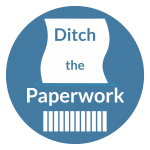All features
See the core Evalu-8 features in one list
A very, very long list so grab a brew and prepare to scroll…a lot
Save hours of time with the leave/holiday booking tool. Employees can log on to the portal or use the mobile app to see how many days/hours leave they have remaining and then request time off. Approval requests are sent to managers who can easily see who else is off at that time. Automatic restrictions can be set by team, role, department or site. Multi-level approval, length of service accrual, TOIL, term time only, hours or days, bulk booking and of course pro-rating for part time employees are all covered in this comprehensive feature.
Reduce the effort involved in searching for employee related information with this virtual filing cabinet. The personnel files section within Evalu-8 stores everything in one place so it is easily accessible on any device, at any time and from anywhere. The files are tabular to help keep things easy to find. They can also be disabled or made read-only to ensure employees can only see or do precisely what they need according to their role.
Design a recruitment process, create a job advert, include qualifying questions and publish. Receive applicants via Evalu-8 and manage them until they are either rejected or hired. Send pre-employment documents etc…
Generate letters or documents using the letter generation tool and distribute it to the relevant employee(s) within seconds. Upload, distribute and store any kind of document (including videos and audio recordings) securely. Request that employees declare they have read and understood, and/or sign the documents you share with them. Report on who has read and signed documents, categorise them to make them easy to find and send all relevant documents to new employees with just one mouse click.
Information at your fingertips with a multitude of company-wide, team, departmental and individual planners and calendars. See who is off and when, with great visual tools. Control the level of detail that is displayed for each leave and sickness type, or whether the absence type should appear on the calendars/planners at all. Synchronise with external programs and apps.
Security is crucial when it comes to employee data and information, that is why we have made it easy for you to control who can see or do everything and anything, helping you to comply with GDPR regulations. There are absolutely no restrictions on how many user groups or permission levels you can have, and no cost implications, ensuring Evalu-8 will tailor to your organisation’s individual needs.
All the information you need, at a glance. When you log in to Evalu-8 you are presented with a dashboard which contains widgets. The widgets are either sources of useful information, or functions that you may wish to use frequently. The dashboards can be customised, controlled and configured to each employees’ requirements and preferences.
Save time and effort with the automatically generated payroll report which can either be exported to CSV, ready to upload to your payroll software or sent to your outsource payroll provider. Or it can be linked directly to your payroll software using API. Control the information you wish to appear on the report and filter by date range, employee, team, role, department or site as required.
Make it easy for employees to see the company overview
No more manual calculations for part time or casual employees, starters or leavers
Ensure regulatory compliance with useful reports
Employees can set their mood and trigger an alert to designated people
Select whether employees or managers can view the “note on file”
See which employees have been provided with items that belong to the company
Create pre-employment profiles, send and track documents
Hosted securely in the EU
Two factor verification to log in and advanced settings
Create and manage cases for accidents, incidents, near misses, non conformances, disciplinaries, grievances and more.
Create a risk assessment within minutes and in just three easy steps. Use your PC, laptop, tablet or phone to complete the steps; identify the risk, who may be impacted, the hazards, the possible outcomes, likelihood and control measures. Automatically produce an NEBOSH/IOSH style risk assessment report PDF and a QR code which can be placed on or near the risk and scanned to reveal the report. Effortlessly find and view all risk assessments which are stored securely within the reports section.
Effortlessly create RAMS documents that contain details of hazards as well as a step-by-step safe working guide that employees, contractors, and others can follow.
Make it easy for employees to receive important policies, safe working procedures, toolbox talks and so on via the company documents section. Create or upload any type of document, send to the relevant employees and track them to ensure they have been read, understood and signed for. Produce an audit trail of compliance that is accessible on any device, at any time.
Throw away the expensive, paper-based accident book with this useful feature. Record accidents and access information within seconds via the reports. Capture the information required by the Health and Safety executive in the built-in accident log.
Reduce the effort involved in searching for employee related information. The personnel files section within Evalu-8 stores everything in one place so it is easily accessible on any device, at any time and from anywhere. The files are tabular to help keep things easy to find, they can also be disabled or made read-only to ensure employees can only see or do precisely what they need to be able to according to their role.
Ensure compliance by using the various checklist templates for risk audits and assessment or effortlessly create and customise your own using the evaluation tool. Conduct audits by employee, department and sites and assess the results using the traffic light-based reporting system.
Help employees easily identify who the first aiders are in your business with a dashboard widget displaying image and contact details of first aid trained employees.
Help employees easily identify who the first aiders are in your business with a dashboard widget displaying image and contact details of first aid trained employees.
Store details of company owned equipment and create logs for servicing, maintenance and other checks.
Help employees easily identify who the first aiders are in your business with a dashboard widget displaying image and contact details of first aid trained employees.
Quickly and easily see who is at work, and where in the event of a fire drill.
Shared calendar for company events – never miss an important date. Whether it is health and safety event, compliance, insurance, inspection, audits or even parties. Create the event types in the settings area and use the company calendar in the company
Employees can clock in and out at the touch or click of a button on any device, or by scanning their phone against a QR code. Control and restrict how and when employees clock in and out and receive notifications if late. Link existing clocking methods via API and add notes to clock in and outs if required.
Save hours of time and ditch the spreadsheets with timesheets that are automatically generated by clocking in and out activity. Each clock in and out activity is recorded, and colour coded for ease. See where clock ins and outs took place on a map and identify the device, ip address and browser used to clock in. Track over (and under) time and link clocking activity to the payroll report.
Put together a shift rota within three mouse clicks and distribute to your employees with a fourth. View the cost of the shift before you publish it, ensuring you operate within your budget. Create open shifts for casual workers to ensure all necessary hours are covered. Choose whether employees can swap or decline shifts. Employees can see their shifts on any device, at any time making it easy to keep them informed.
Comprehensive leave, sick leave, lateness and other absence reports keep you informed. Spot emerging absence trends with the colour coded graphs and charts. Record the reason for absence, whether it relates to known conditions, should contribute to the Bradford Factor score, whether fit notes and other medical certificates have been provided and a return to work meeting scheduled.
Security is crucial when it comes to employee data and information, that is why we have made it easy for you to control who can see or do everything and anything, helping you to comply with GDPR regulations. There are absolutely no restrictions on how many user groups or permission levels you can have, and no cost implications, ensuring Evalu-8 will tailor to your organisation’s individual needs.
Save time and effort with the automatically generated payroll report which can either be exported to CSV, ready to upload to your payroll software or sent to your outsource payroll provider. Or it can be linked directly to your payroll software using API. Control the information you wish to appear on the report and filter by date range, employee, team, role, department or site as required.
Restrict how, where and when employees can clock in and out. Receive an email informing you of any late clock ins or outs. Record useful information relating to clocking in and out activity. Identify any conflicting working patterns
Ensure you will be working within your budget
“Evaluations” within Evalu-8 are versatile, they can be checklists, competency frameworks, appraisals, engagement surveys, audit forms or compliance documents. Choose to create a tick box framework or rating and weighting framework or have a combination of both. Add notes, photographs, documents, comments, strengths and weakness and action points.
When an evaluation form has been completed it translates to a report that identifies areas of strength and weaknesses using an easy to interpret and highly visible traffic light-based system. Objectively identify the areas most in need of coaching, mentoring or training and watch the employee turn into a high performing individual, as you deliver what is needed and relevant to help them succeed.
Set employee or team targets and KPIs for anything you require. Choose whether the target is daily, weekly or monthly. Enter a set value or make it a cumulative target. Keep all stakeholders up to date easily, by viewing performance against targets in graphs and charts.
Save hours and hours by associating a commission structure to a target and letting the software calculate it automatically and in real time. All reports and dashboard widgets will be instantly updated ensuring all stakeholders can keep up to date with performance.
Effortlessly determine whether employees are on target
Record qualitative and quantitative information how you want to
Monitor progress against agreed goals and action points
Quickly see who has completed training, whether it has expired or will expire soon with this easy to use, highly visual and informative traffic light based gaps analysis.
Store all employee training information in one, easy to access place. Record all qualifications, courses attended, results, expiry dates, costs, training provider details, for a full audit trail of both internal and external training.
Identify which employees are trained in which areas within seconds using the matrix report. See if any training is coming up for renewal, look at associated costs, training providers and qualifications.
When an evaluation form has been completed it translates to a report that identifies areas of strength and weakness using an easy to interpret and highly visible traffic light-based system. Objectively identify the area’s most in need of coaching, mentoring or training and watch the employee turn in to a high performing individual as you deliver what is needed and relevant to help them succeed.
Have the security of knowing you will be reminded before training expiry dates come around. Set who should receive reminders and how long in advance they should be received
Employees can objectively assess their own performance. 360 degree feedback – Get all stakeholders involved
Understand what worked and what didn’t in your coaching sessions.
Unlimited storage space of all documents, of any type.
Create messages and distribute them by employee, team, role or site making communication easy. Set reminders or meeting dates and times and create to-do lists making Evalu-8 the go to place for everything
Share unmissable messages, shout outs and company announcements upon log in.
All the information you need, at a glance. When you log in to Evalu-8 you are presented with a dashboard which contains widgets. The widgets are either sources of useful information, or functions that you may wish to use frequently. The dashboards can be customised, controlled and configured to each employee’s requirements and preferences.
All graphs charts, widgets and reports are updated in real time, keeping all stakeholders fully up to date with information that is easy to access at any time, from anywhere and on any device.
A great tool to help put a face to a name, the organisation tool is automatically generated in accordance to the reporting lines selected and also acts as an internal directory. Zoom in and out, expand or contract teams and click to see the work contact details.
To ensure you do not miss a significant event
Save time and effort with the automatically generated payroll report which can either be exported to CSV, ready to upload to your payroll software or send to your outsource payroll provider. Or it can be linked directly to your payroll software using API. Control the information you wish to appear on the report and filter by date range, employee, team, role, department or site as required.
Employees can claim both purchase expenses and mileage expenses within seconds. Use purchase codes and references, upload a receipt and send. Approvers can view a comprehensive report, approve the expense, mark it as paid and then reconciled and add it to the payroll report. Employees will be notified each step of the way
A great tool to help put a face to a name, the organisation tool is automatically generated in accordance to the reporting lines selected and also acts as an internal directory. Zoom in and out, expand or contract teams and click to see the work contact details.
Evalu-8 comes with a significant number of pre-set reports providing you and your colleagues with up to date information. In addition, you can build your own report using any field within the system and choose to display information the way you want to see it. Add conditions and permission rules to ensure you remain GDPR compliant.
Dashboard widgets provide useful information instantly such as who is off today and milestones such as upcoming work anniversaries and employee birthdays.
Record visitors and create printable name badges. Track who is on site at any given time. Keep a historical record of who has visited your premises and when.
Create a project, state whether its based on a budget, time, fixed fee or non-billable. Create tasks associated with the project and allow employees to record time spent on each task, and subsequently the project. Report on projects, specific tasks or by employee to see how much time and money has been spent/generated on each project..
Why go looking for information when you can have information come to you? Never miss an important date or event or employee activity.
Never forget to complete a task,. See who is in and who is not at a glance
The ability to create, upload, distribute and store will enable your business to go completely paperless
Want to connect aspects of Evalu-8 to existing systems? No problem.
Reserve a seat, block seats out to enable social distancing.
Make it easy for employees to receive important policies, safe working procedures, toolbox talks, contracts, handbooks and so on via the company documents section. Create or upload any type of document, send to the relevant employees and track them to ensure they have been read, understood and signed for. Produce an audit trail of compliance that is accessible on any device, at any time.
Never miss an important date, whether it is a reminder, expiry, end of contract or probation, Evalu-8 enables you to set deadlines and dates and report on them.
Add security to your business by using the permissions section to create user groups and only provide access to the features employees within those groups require, to complete their work. All data within Evalu-8 is stored securely in the EU.
Evalu-8 comes with a significant number of pre-set reports providing you and your colleagues with up to date information. In addition, you can build your own report using any field within the system and choose to display information the way you want to see it. Add conditions and permission rules to ensure you remain GDPR compliant.
See a log of all changes made within the system and by whom
A list of employees that should currently be working, by site.
Keep everything in one place
Ensure licence numbers and expiry dates are recorded
Keep within GDPR guidance by permanently removing former employee’s data after a defined period of time.
Plus much more…